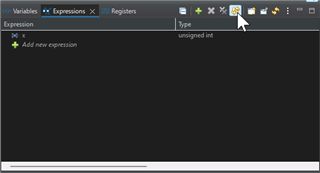Tool/software:
I am relatively new to using CCS (v. 12.5.0.0007) for a MSP430 project.
In Debug mode I can pause the run and see values of the variables I want to see in the Expressions Window.
There is an option for Continuous Refresh Interval.
I took that to mean that by setting this value the variables I want to keep track off would update automatically wihtoug my having to pause the debug run but it doesn't do that, or indeed anything.
Is my assumption correct about what it is supposed to do? If not, what does it mean?
If my assumption is correct, how do I get it to do what it supposed to do, or if not is there a way to get to see the variables in "real time" ?
Many thanks