Other Parts Discussed in Thread: MSP-FET, UNIFLASH,
Tool/software:
Hello,
I am attempting to use an FT232RNL IC to communicate via USB to my PC in order to flash my MSP430. I have already been successful flashing my MSP430 via JTAG (MSP-FET) so I have activated a blinking LED to see when the MCU is being flashed or not.
From my understanding, DTR has to be pulled up on the RST/NMI pin and RTS is applied to the TCK pin - unsure if this also needs to have a pull up resistor.
I have RX of my FTDI chip connected to P2.2 and TX connected to P1.1. These are called out in the datasheet / family guide as BSL Transmit and BSL Receive, respectively.
I've quadruple checked my layout and schematic and cannot seem to find the issue as to why UniFlash and CCS do not work to flash over BSL. The closest I have gotten is to change the .ccsxml file in CCS UART Connection to the COM port of my FTDI chip as well as setting the baud rate.
The errors I receive are:
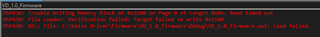
UniFlash freezes up when it attempts to do anything, however, I do see the LED stop blinking, which tells me that there's some attempt happening to enter BSL.
Can anyone help me verify that my UniFlash is set up correctly?
What am I missing here?

