- Ask a related questionWhat is a related question?A related question is a question created from another question. When the related question is created, it will be automatically linked to the original question.
Tool/software:
First, we can check our target PCBA is ok, when we use the J-link tool to be programmed it can be successful.

But when we try to program MSP(MSPM0L1305) devices with MSP Gang Programmer.
I am unable to program/erase/read target devices. Getting an error of MCU device initialization failed.
Please help me to resolve this.
Attaching the snapshot of desktop application's version info and error window.
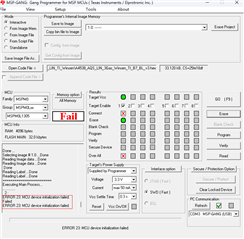


Hey Larry,
I don't see anything upon first review that stands out. Are you sure you are using channel 1 of the MSP-GANG? How long is your programming cable?
I see that you mention that it works with a J-link, but a common issue I see is people getting the programming headers flipped/mirrored. Can you monitor the VCC line and see if you're getting power from the MSP-Gang where you expect?
It seems like the issue is between the MSP-GANG and the MCU, not between the PC and the MSP-gang.
Thanks,
JD
Hello ,
Thanks for your reply. Only 1 channel used. The cable length about 50cm which connect the programming fixture . At the same time ,i have check the VCC is 3.3V when software "VCC on/off "buttom is activates.


Hey Larry,
I know 50cm mentioned in the User Guide note as the max length, but in practice I would suggest as short of a cable as possible. Is it possible to test with a shorter cable just for testing?
Also, is there any chance the board pulls more than the 50mA?
Thanks,
JD
we have cut half the current cable, but the issue is the same.
we have also try to connect the external 3.3V to the target PCBA and then measured the current about 1.6mA.

Hello Larry,
Apologize for the delay from my side. Any more updates on this from your side?
I see you are getting a "device initialization failed" error. Do you get the same error if the programming cable isn't connected at all? My next step would be to very closely review the wiring, especially if manually wiring it into the connector as in the picture.
We have definitely used MSP-GANG to program many MSPM0L1306 before and the JLINK works with your board so the PCB side should probably be okay. That makes me lean towards a possible wiring issue.
Thanks,
JD
Hey Larry,
Also, do you have any MSPM0 Launchpads? Here is the L1306 specifically but almost any should work. We could use one as a comparison. We can use the MSP-GANG to try and program the MSPM0 target on the launchpad. We can also use the MSPM0 launchpad as a programmer to your custom board.
I think the exercise would help us figure out what is working and what is not.
Thanks,
JD
Used the MSP-GANG to try and program the MSPM0L1306 target on the launchpad is successful.

Hey Larry,
The fact that you get the same error if the cable is connected or not leads me to believe that the connections between the MSP-GANG and the Target device are not correct or broken... But the fact that you can successfully program a Launchpad means that you wired the programmer up correctly for that.
Did you program the launchpad through the same cable that you are using on the target board?
I know you mentioned that it works with the Jlink tool, but I just want to confirm: Did you used that tool on this specific target board and was it connected to exact same programming connections?
It seems like the MSP-GANG just isn't seeing the MSPM0 on the target board at all, so I'm heavily leaning towards this being a hardware issue such as: Wiring mistake, broken or shorted wires in your cable, schematic errors, or the schematic is correct and possible trace routing errors, ect.
Thanks,
JD
Thanks for your reply. we used the same cable to programming. This morning i have double check the cables connection is correct, unless this interface is wrong.

Hey Larry,
That looks correct on paper. Again, I know it's very easy to get the connections accidently mirrored, especially when using a ribbon cable connected to individual cables.
Overall, I'm a bit stumped.
I assume the MSP-GANG and cable are okay because you said you used it and the cable to program a launchpad. It sounds like the target board and populated MSPM0 are good because you are to program them with a J-link. But when you connect the working MSP-gang and cable to the working boards and target device... it's not working and the MSP-Gang acts like it doesn't see the target device at all.
Do you have any theories on your side on what you think the problem might be?
I see above that you confirmed voltage was on the cable, have you confirmed that power is reaching the target board? Is it possible to scope the SWD lines on the actual target board so we can see if the SWD commands are reaching a powered device?
Thanks
JD
Check out the JTAG pinout https://software-dl.ti.com/ccs/esd/documents/xdsdebugprobes/emu_jtag_connectors.html
It looks dirfferent to what I expected. Please compare your poinout to the EVM PINOUT which has been proofen to work fine.
Thanks
Franz (EP FAE)
Does the programmer detect a single MCU? Multiple MCUs? or not MCU at all?
Larry, please run a JTAG Boundary Scan and let me know if devices got detected at all.
Can't detect the MCU at all ,we can get the same error if the programming cable isn't connected at all.
Use Code Composer Studio or SD Config SW from SpectrumDigital if you're using a SpectrumDigital debugger.
To update this thread for any future viewers of this E2E Thread,
We have learned that Larry is programming a MSPM0L1306-Q1 Automotive grade device but it seems that the MSP-Gang currently only supports the L1306 industrial version device. MSP is currently moving to a new C-GANG production programmer. It already supports all the automotive devices, so Larry will test with it. We should know if that fixed his issue in the next few days and I will try to remember to update this thread.
Thanks,
JD
**Attention** This is a public forum