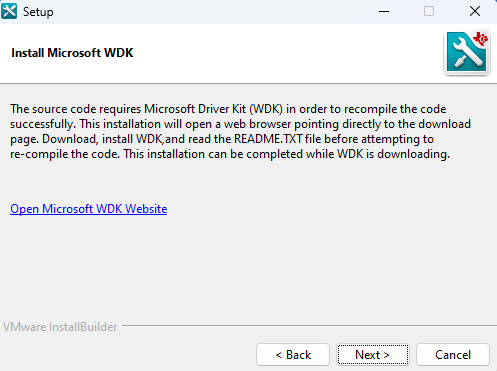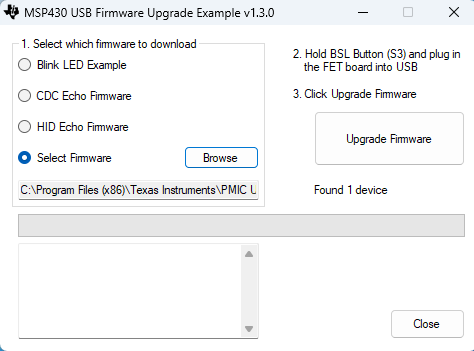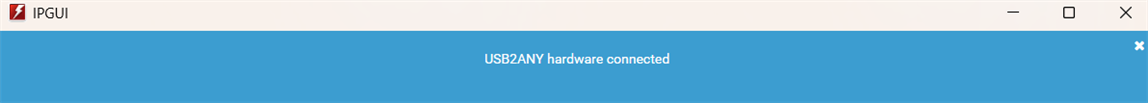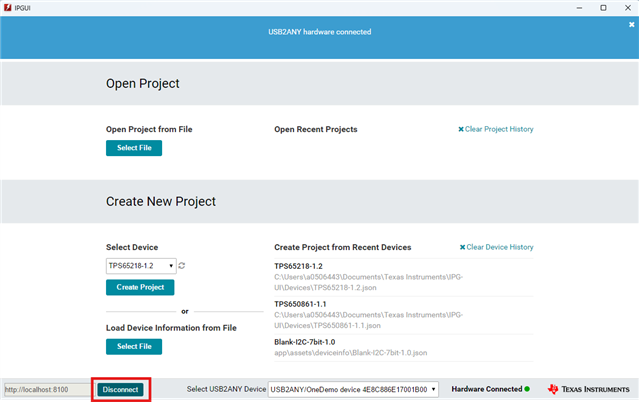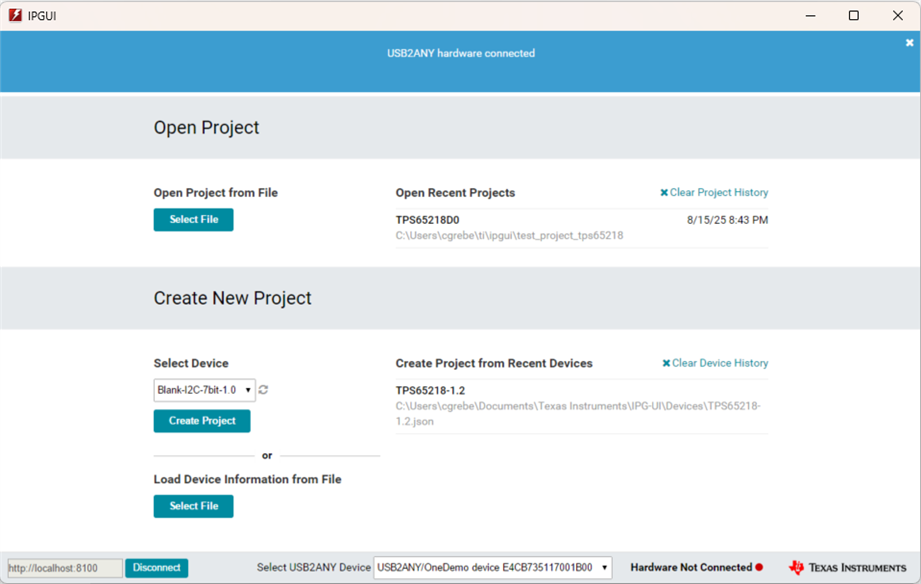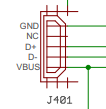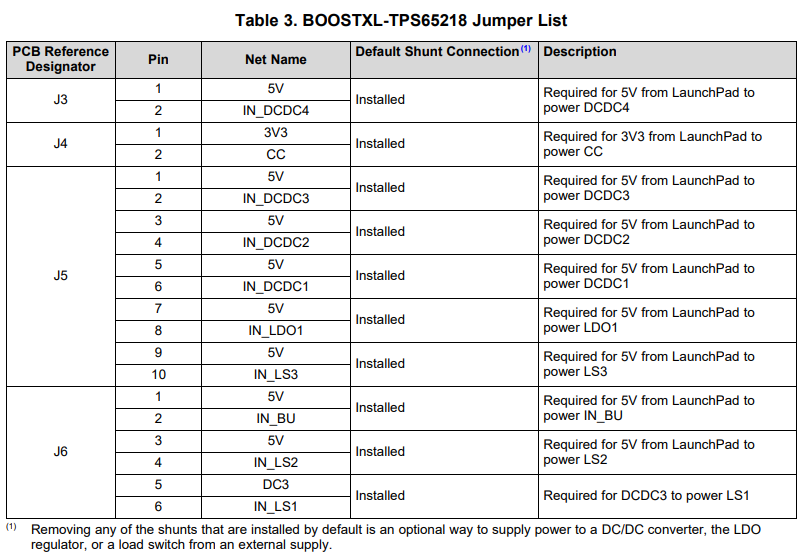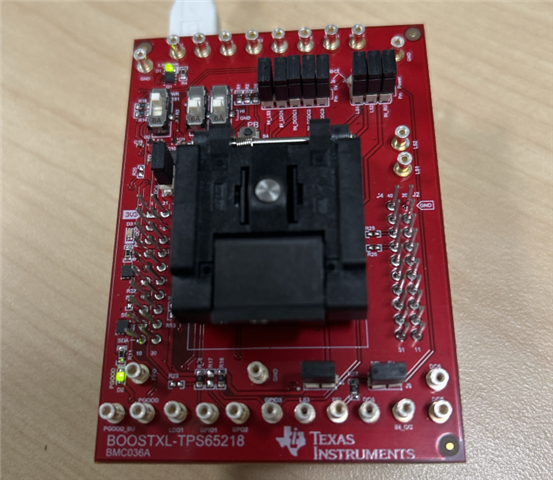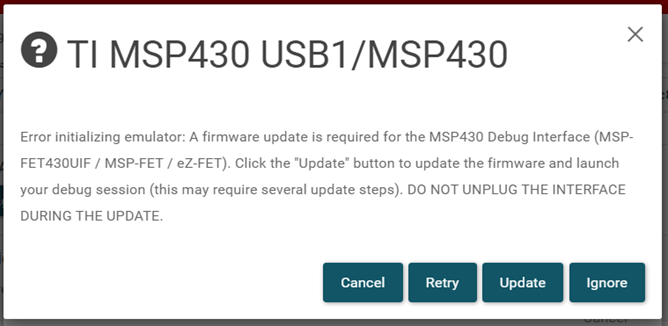Other Parts Discussed in Thread: TPS6521815, BOOSTXL-TPS65218, , USB2ANY, IPG-UI, TPS65218, MSP430F5529, BOOSTXL-TPS650861, UNIFLASH, TPS65218D0, MSP-FET
Tool/software:
Hello,
I am trying to use the BOOSTXL-TPS65218 to program a TPS6521815 for use with a Zynq7010 FPGA.
The instructions in the BOOST User's Guide (slvubh5) say to use a MSP-EXP430F5529LP as the USB2ANY interface for the TI IPG-UI tool.
Before that can be done, it says to load new firmware on the Launchpad.
From p 7-8 of slvubh5:
Software
The software to be used with the BOOSTXL-TPS65218 EVM is the IPG-UI. Download the following files to
ensure that all of the required software is available on the computer used for testing:
1. The latest revision of the IPG-UI EVM GUI.
2. The latest revision of the TPS65218 IPG-UI device file (TPS65218-1.x.json) and script file (TPS65218-
1.x.js) from here.
3. The latest MSP430F5529 LaunchPad USB2ANY firmware (USB2ANY_2.7.0.0_LP.txt) from here.
4. The MSP430_USB_Firmware_Upgrade_Example-1.3.1.1-Setup.exe from the
MSP430_USB_Developers_Package 5_20_06_02.
A detailed set of instructions for using the software, with examples, is provided in Appendix A.
2.5 Update MSP430F5529 Firmware
Update the MSP430F5529 LaunchPad development to the USB2ANY_2.7.0.0_LP.txt file before putting
the BOOSTXL-TPS650861 on the LaunchPad development kit.
1. Press the S5 button while connecting the Micro USB cable.
2. Run the Firmware Upgrade Example.
3. Choose "Select Firmware".
4. Choose "Browse" and select the USB2ANY_2.7.0.0_LP.txt file downloaded previously.
5. Choose "Upgrade Firmware".
6. When complete, disconnect the USB cable.
Firstly, the stated firmware upgrade example doesn't exist. I saw elsewhere that the Python upgrade example included in the USB Developer's Package is to be used.
The tool doesn't recognize the Launchpad (I have held the button S5 "BSL" down when connecting to USB):
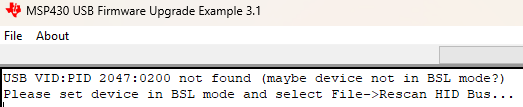
I have tried to use UniFlash to load the USB2ANY firmware, which also failed because it doesn't recognize the USB-FET:
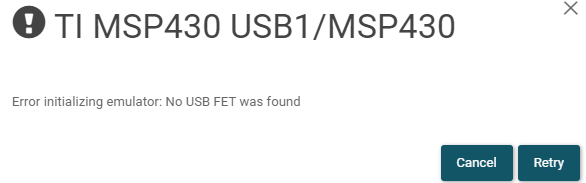
Is there any particular reason why this firmware needs to be loaded via the USB bootloader? Is there a better/current suggested way to load the .txt firmware onto this Launchpad? Or do I need to use this Python USB firmware tool?
Thanks