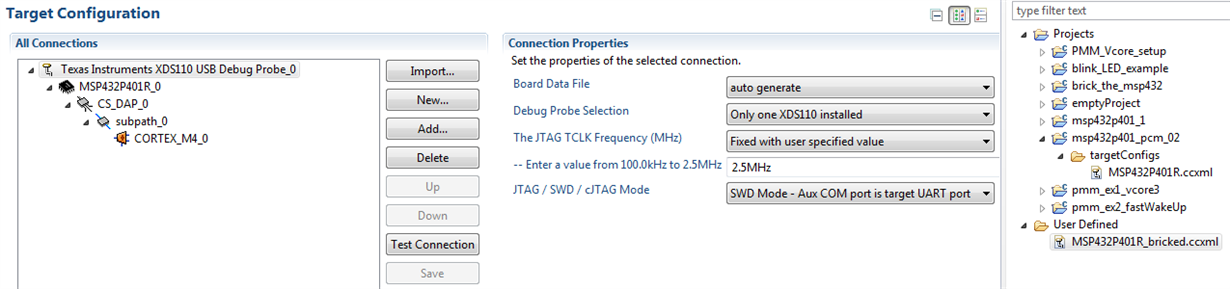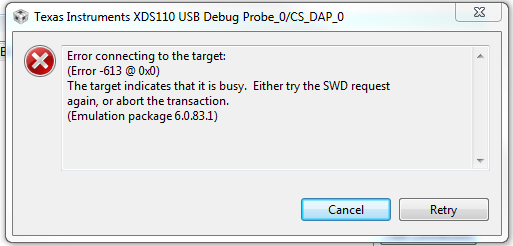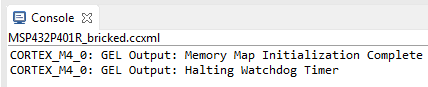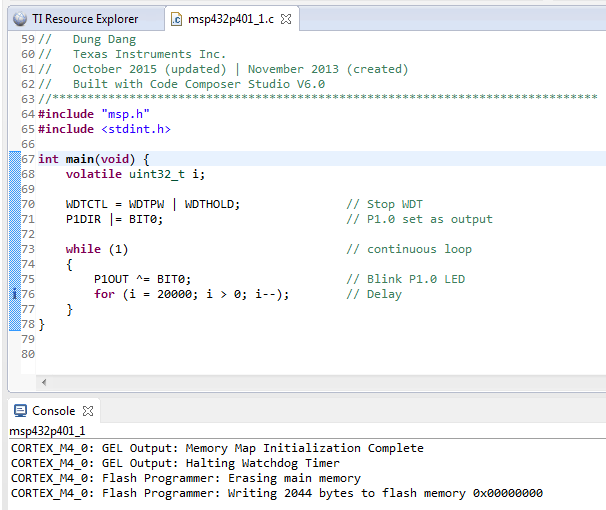hi guys,
I got really silly with my launchpad. I couldn't connect to my 2 MSP432 launchpads anymore. I tried the reset of the firmware with the xdsdfu tool that worked fine and also the test connection always succeeded. Than I want to run the factory reset with the file. The half of the time I couldn't connect to the dsap but when I plug off and plug in again its able to connect. But when I want to use the factory reset I got this message:
Register DP_RESET: (Error -1170 @ 0x2) Unable to access the DAP. Reset the device, and retry the operation. If error persists, confirm configuration, power-cycle the board, and/or try more reliable JTAG settings (e.g. lower TCLK). (Emulation package 6.0.83.1)
MSP432_Factory_Reset() cannot be evaluated.
Target failed to write register DP_RESET
at DP_RESET=1 [msp432_factory_reset.gel:44]
at MSP432_Factory_Reset()
Does anybody know how to fix this?