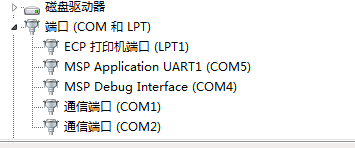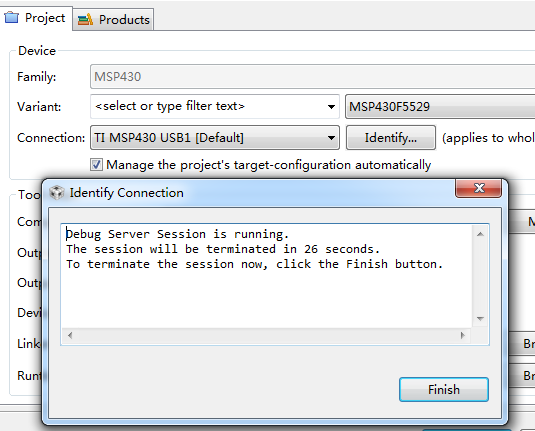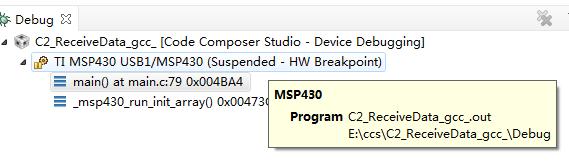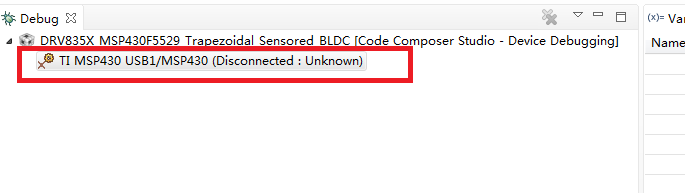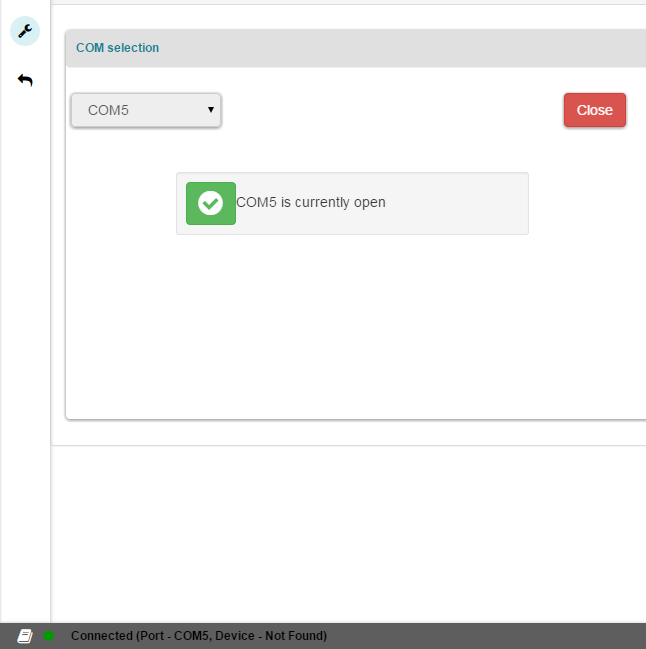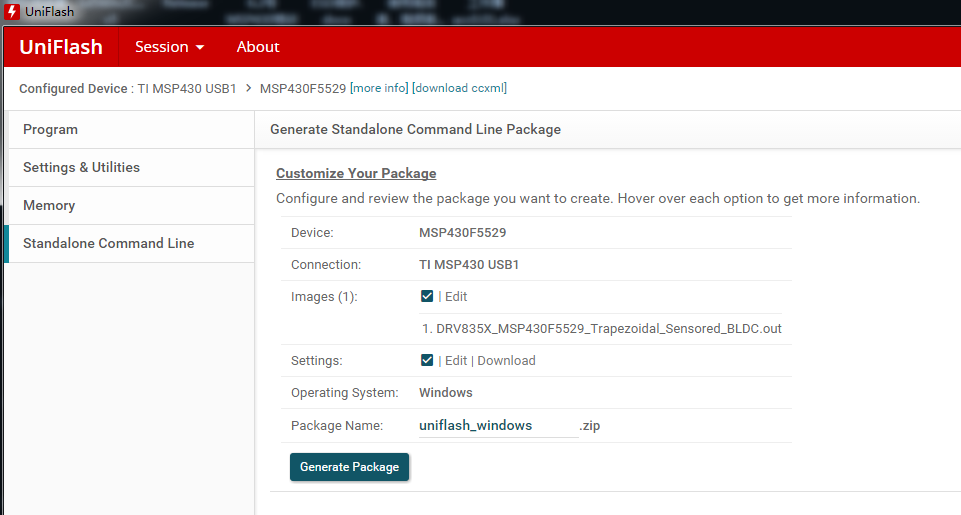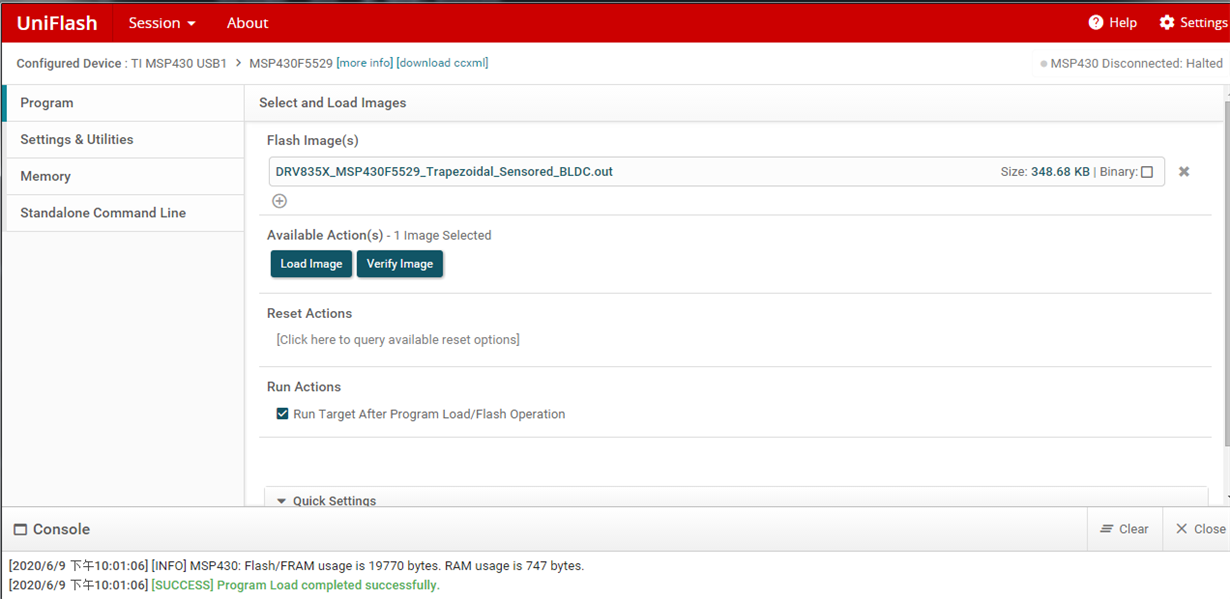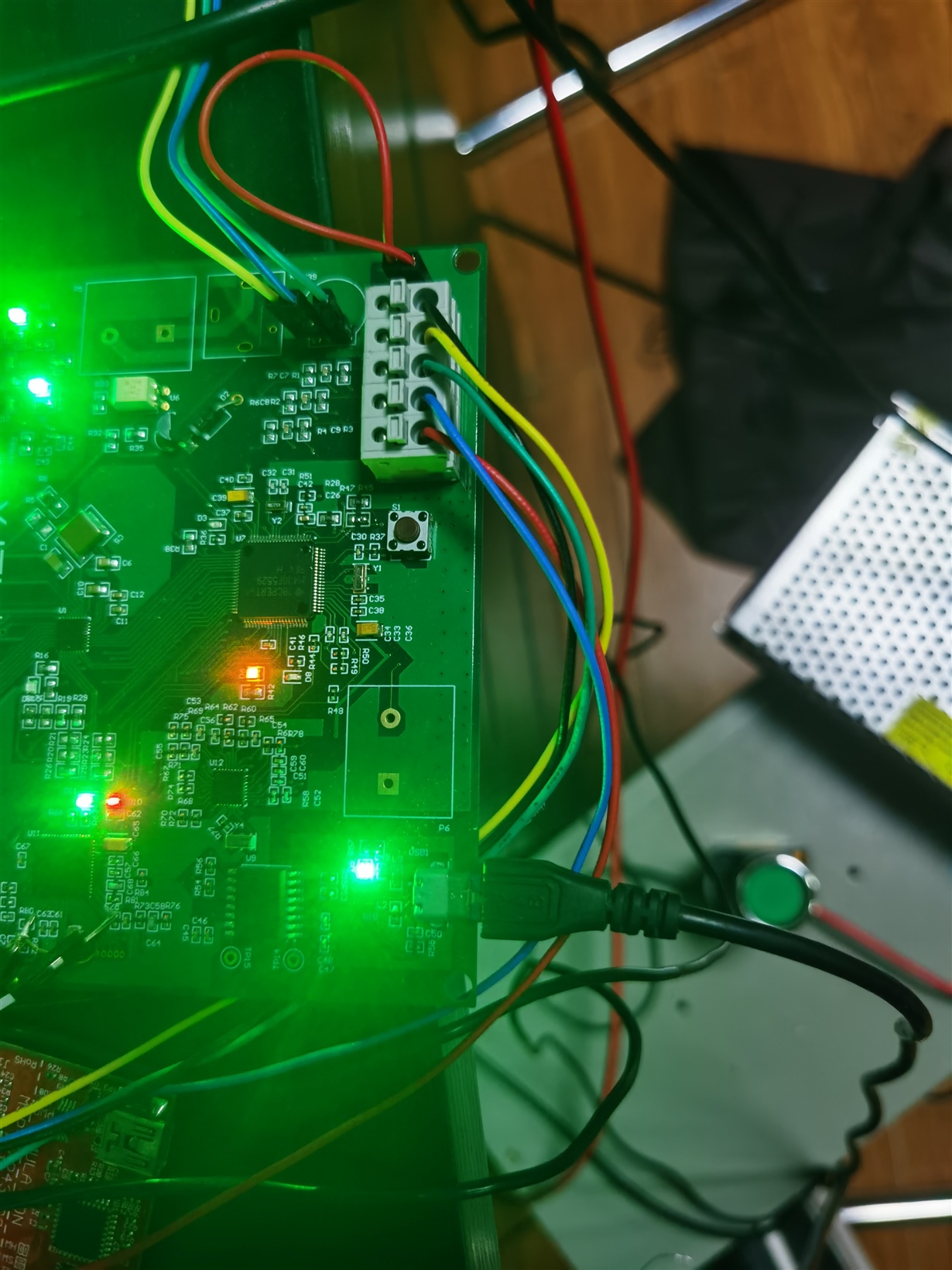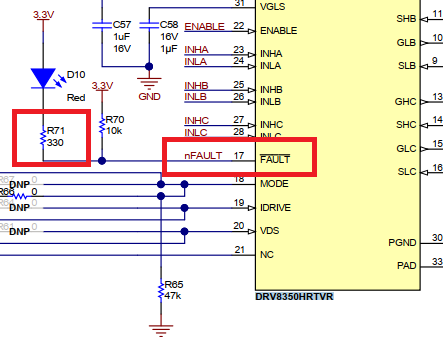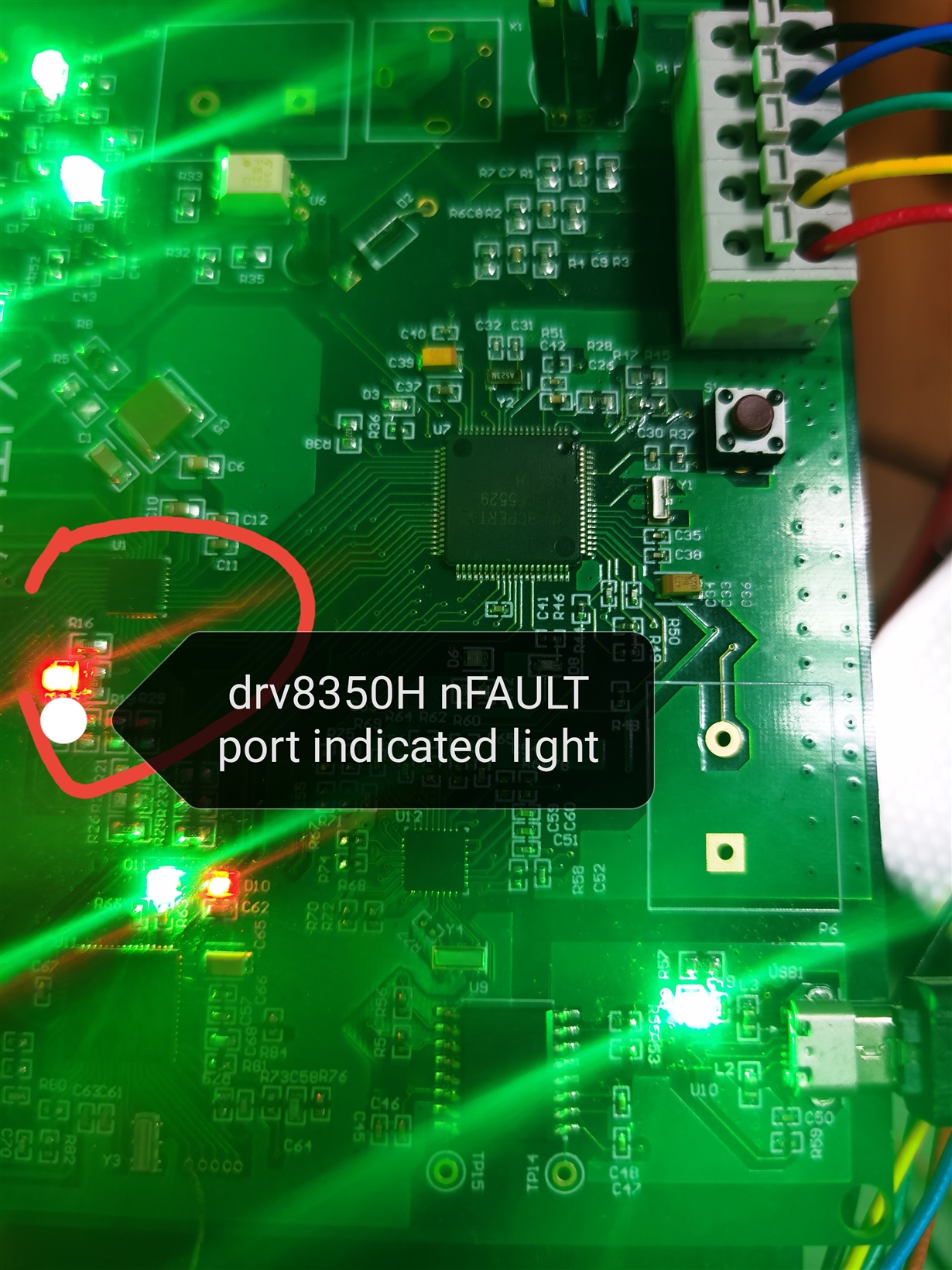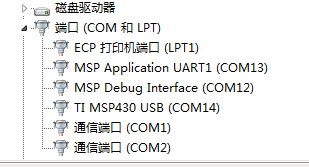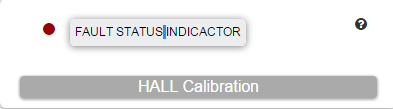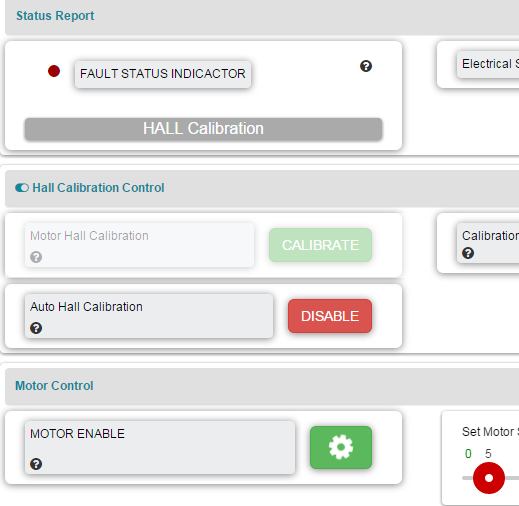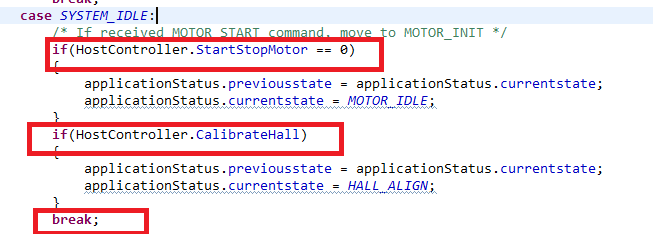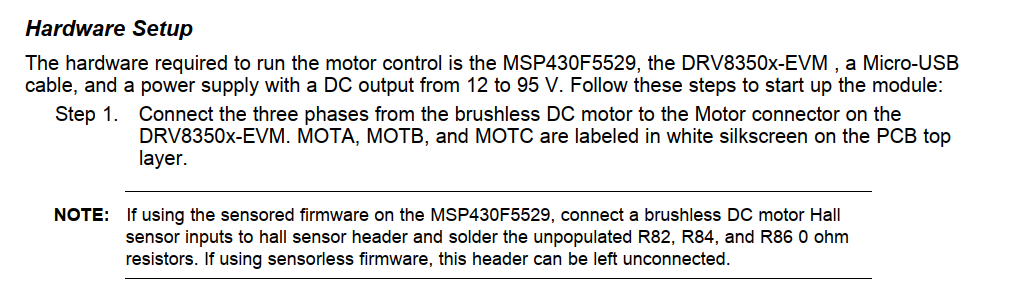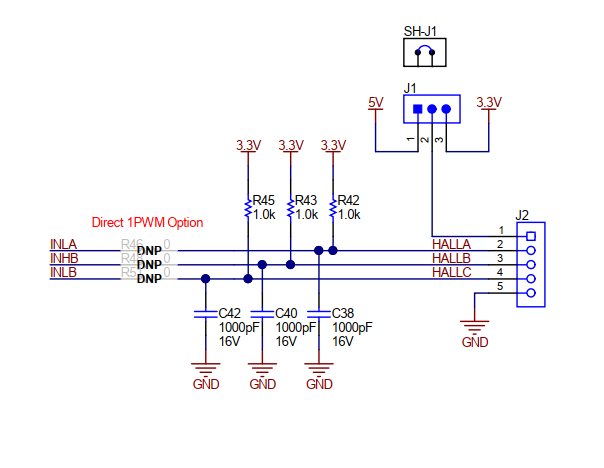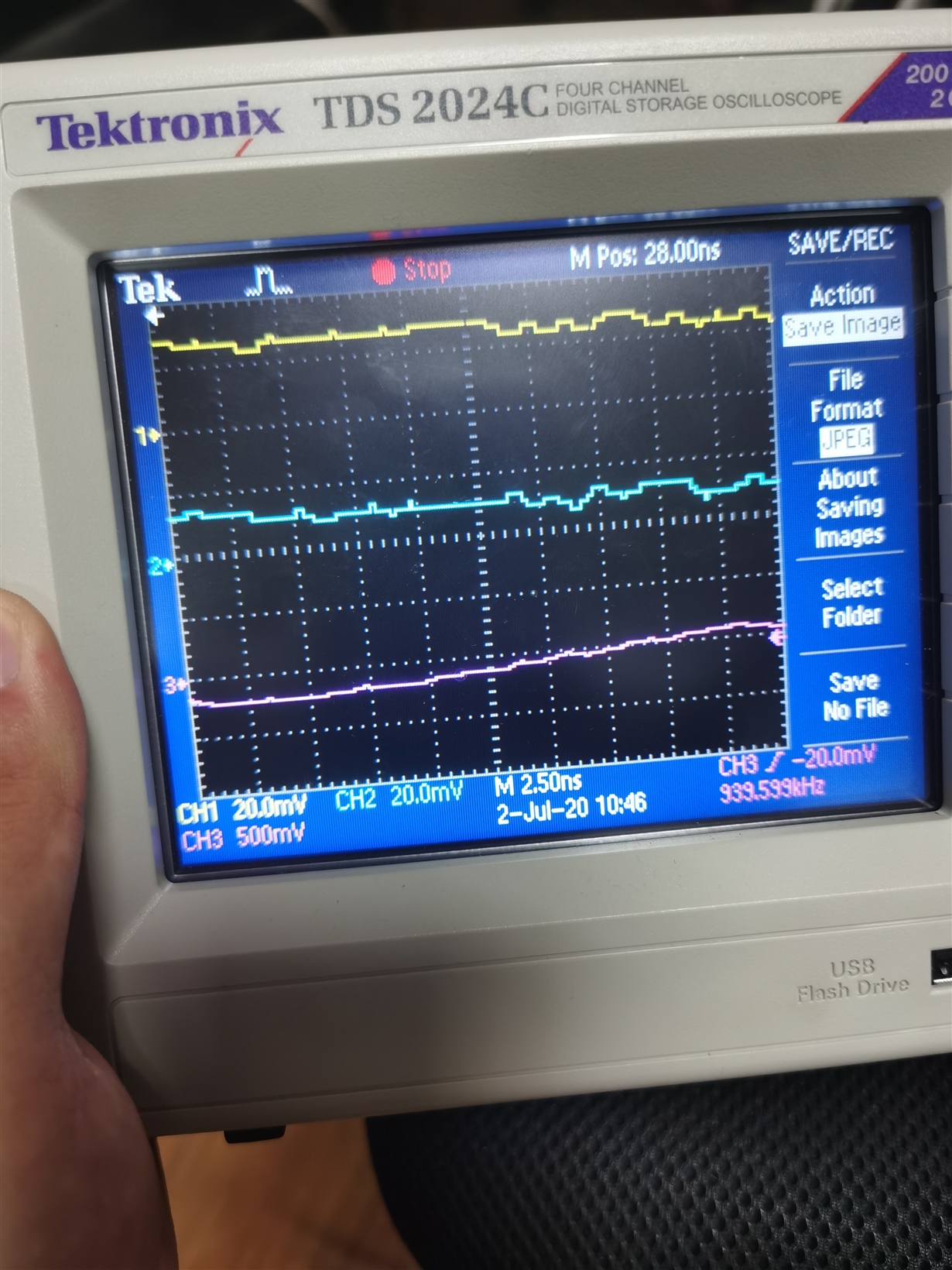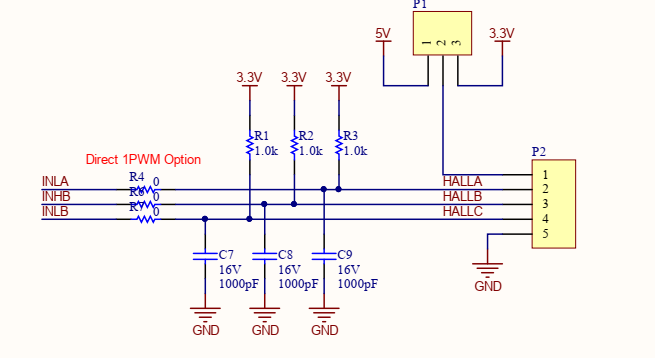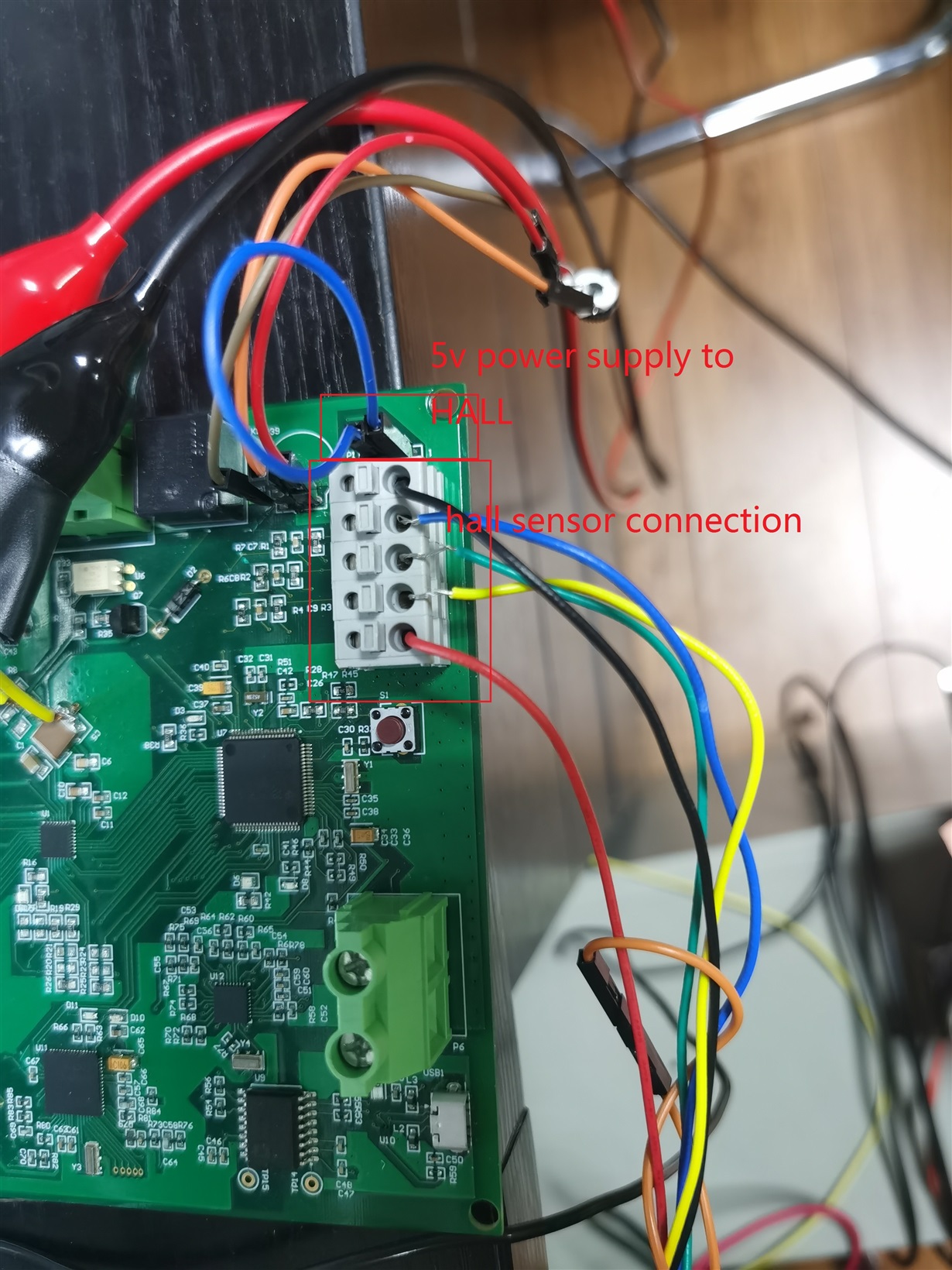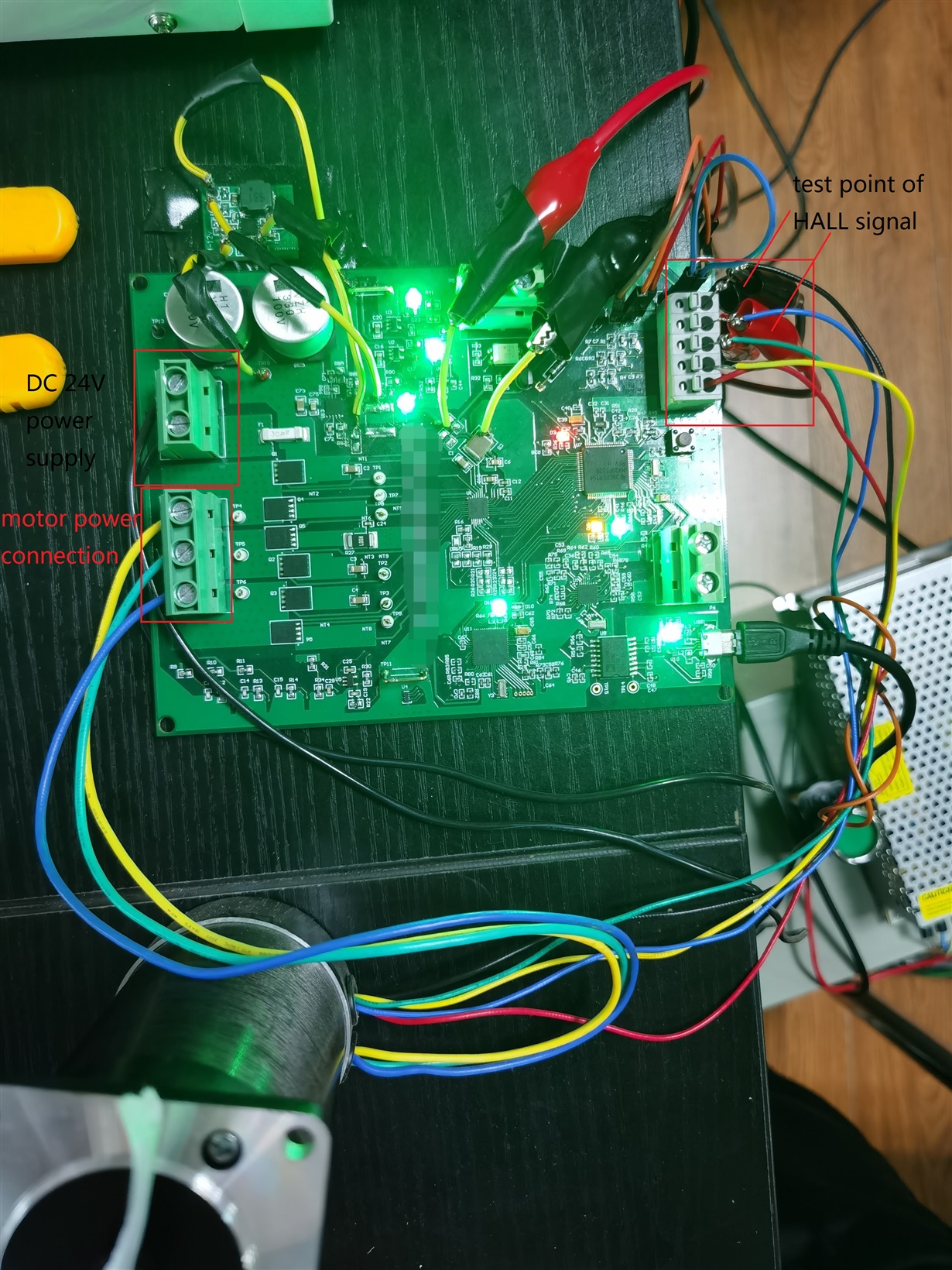Other Parts Discussed in Thread: DRV8350, , MSP430F5528, UNIFLASH, LM5008A
Tool/software: Code Composer Studio
I have referenced the DRV8350_EVM and developed my own board.With the help of Ti experts from the following threadhttps://e2e.ti.com/support/motor-drivers/f/38/p/904538/3359289#3359289,I have achieved the communication with PC, but there is still a problem in front of me . as the DRV8350_EVM user guide shows when I installed the file of Setup_DRV8350x-1.0.0_EVM.exe, The COM port TI MSP430 USB will installed.
But it failed .So I followed the file of Examples_Guide_MSP430_USB.pdf and run the CDC example towards the CCS. it still didn't work.
It can load the CDC example during debug. Just like below.
It all looks well.But when I debug the example in the folder of E:\ccs\DRV8350x_EVM_BLDC_FW_1.0.0\DRV835X_MSP430F5529_Trapezoidal_Sensored_BLDC(It is decompressed from Ti source file).
It has a fault of disconnect like below. What's wrong?