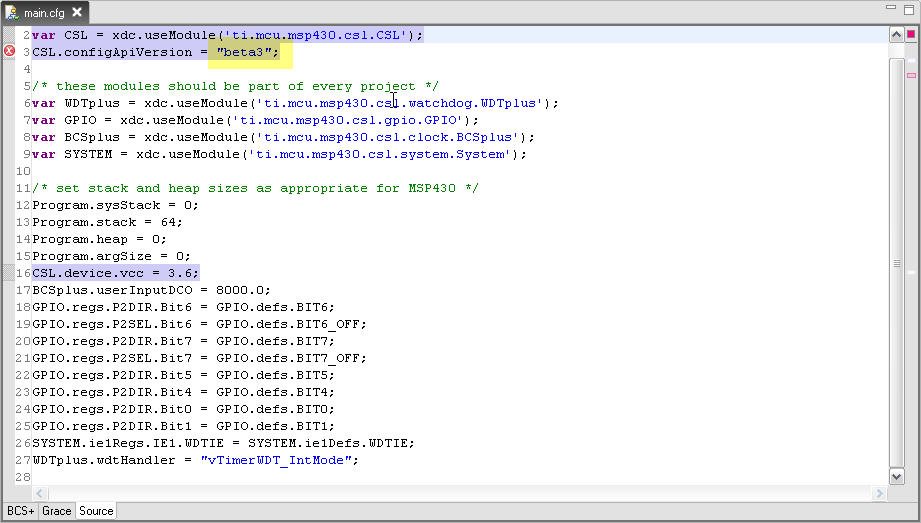HI!
After grace installation i can't start it properly.
I create project from Grace Getting started guide. After CCS wizard generete project .cfg file was without any interface.(look picture below)
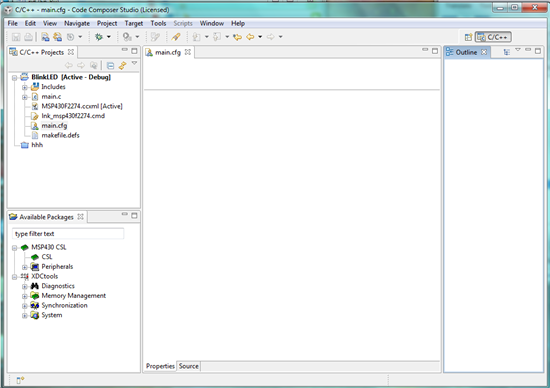
How to solve this problem?
My OS Windows 7 interprise
Code Composer Studio Core Edition Version: 4.2.1.00004
Thank you!