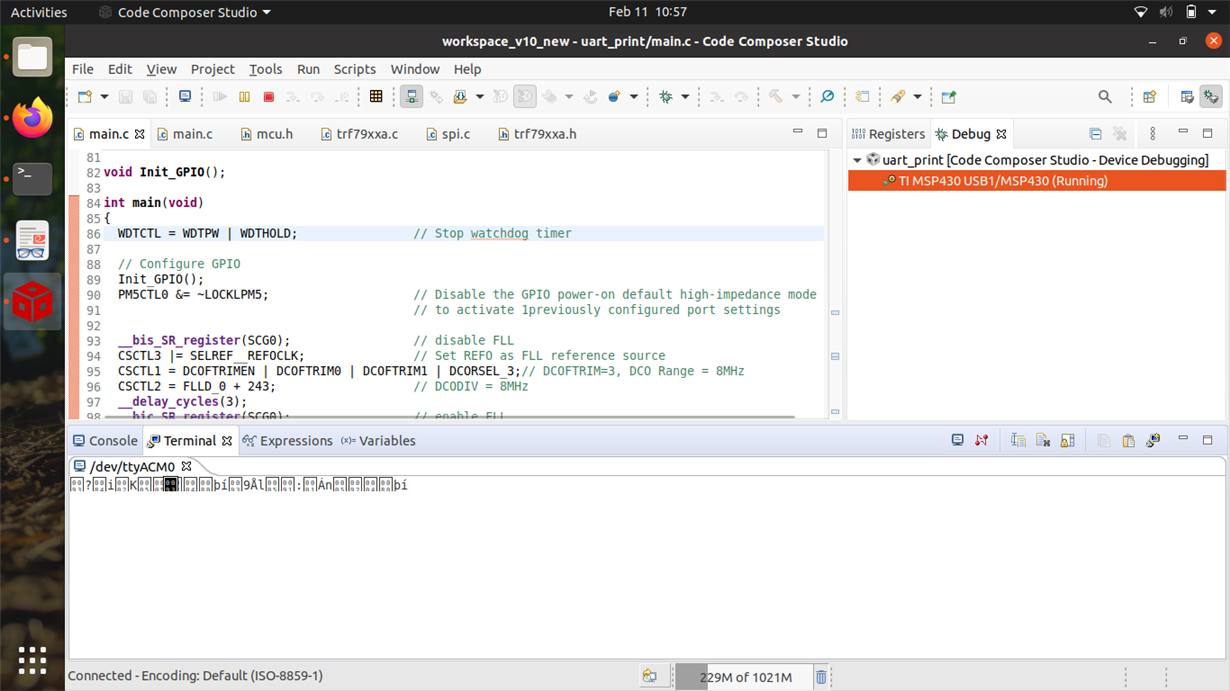Tool/software: Code Composer Studio
Hi all,
I am trying to print data on console as per mentioned in this post
https://e2e.ti.com/support/microcontrollers/msp430/f/166/t/788144
I am using MSP430FR2433 dev board and running CCS- Version: 10.1.1.00004 on linux environment.
I want to print debug messages using uart through usb connected to power up and debug board. I followed the same code as mentioned in the above post and when i try to run it, my CCS gets halted and it gives me error :
MSP430: Can't Run Target CPU: Could not run device (to breakpoint)
MSP430: JTAG Communication Error
I dont know what wrong i am doing. It will be great if anyone can suggest me possible reasons of not working or guide me how can i achieve this.
Thank you,
Shubham