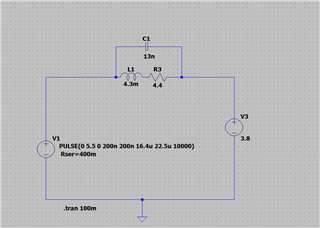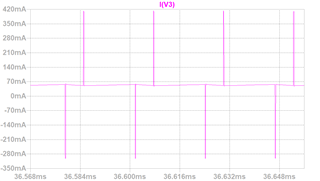- Ask a related questionWhat is a related question?A related question is a question created from another question. When the related question is created, it will be automatically linked to the original question.
This thread has been locked.
If you have a related question, please click the "Ask a related question" button in the top right corner. The newly created question will be automatically linked to this question.
In the datasheet of DRV8830 there are some graphs of the motor current when using internal PWM to reduce the average voltage of the motor to 4V. The graph in question is Figure 16, paragraph 8.2.3 Application Curves.
How can it be so big and and so short spikes in the motor current (booth positive and negative spikes)? I thought the inductance in the motor should make the current curve looks more like a triangular shape and always positive? Is there any simple (LT-)SPICE model for a running motor together with an ideal voltage source generating a PWM-signal to simulate this graph?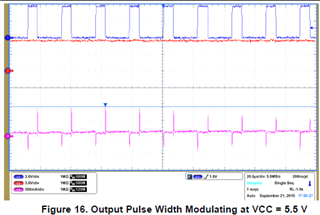
Hello,
The current spikes you see is the inrush current when the output switches. These spikes in BDC motors are typically very short and then the current drops to its steady state current. The y-axis scale of the scope is too large to properly see the steady state current of the motor.
There is no spice model for the DRV8830 but you can use the DRV8837 to run simulations with different loads. The DRV8837 is different from the DRV8830 since it is not capable of voltage regulation but can still be used for simulation purposes. The model can be downloaded here and the Pspice for TI application here. If you download the PSPICE for TI, the model will be in the library but you can download the DRV8837 spice model and import it to your PSPICE program if desired.
Regards,
Pablo Armet
Thank you very much! I may have find the reason for the spikes - i may be due to capacitance in the motor windings. So I made a LT-spice model with PWM from 5.5V to 4V, motor resistance of 4.4ohm as specified in the data sheet. The inductance I set to 4.3mH based on measurement I did on a other similar motor. The other parameters I just tried different values to get approximately the curve as in the data sheet..