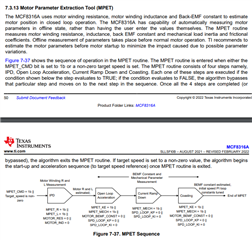Other Parts Discussed in Thread: MCF8316A
I am having the same issue as in this support thread, unfortunately the resolution was never posted there.
I went through the Guided Tuning process as described. Default settings are used, only the motor parameter have been changed according to the hardware used.
The motor spins when the process comes to the MPET process, the Motor status updates accordingly.
However, after the process is done, the motor stops and I cannot get it to run again using the hardware on the EVM board (Switches, Potentiometer).
Motor status always displays it as "idle", I2C override does nothing.
I also tried removing the jumpers that connect the MCF to the µC and use it in standalone mode but no success.
Only activating the brake via the switch works (noticeable resistance ont he motor shaft).