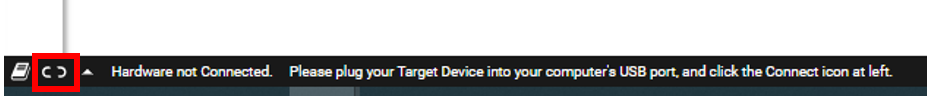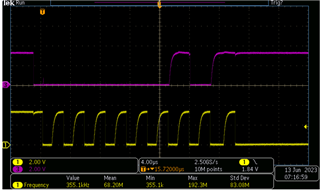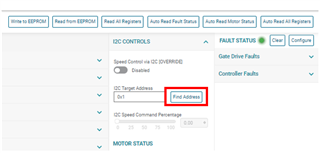Other Parts Discussed in Thread: MCF8316A
I have the eval board and the latest version of the GUI installed. I open the GUI, close the first dialog box, as instructed, and the hardware connects, at the bottom of the GUI, it says "com6:9600 Hardware Connected". I apply motor power to the EVM. The 2 green leds come on, D1 and D4. From the left, I click the icon just below the "home" icon. I select "connecting to the gui". Step 3 says to click the "read all registers" button. I do that, nothing happens. I get neither a confirmation dialog box or an error dialog box. I have a scope connected to the i2c clk and data. They are both at 3.3V. If I set the scope to single trigger before I press the "read all registers" button, I verify nothing is happening. The scope doesn't trigger, the processor is not even trying to talk to the MCF8316A.
Now what?