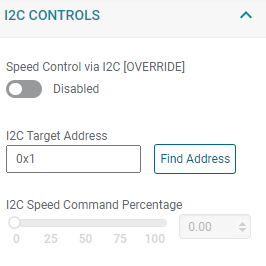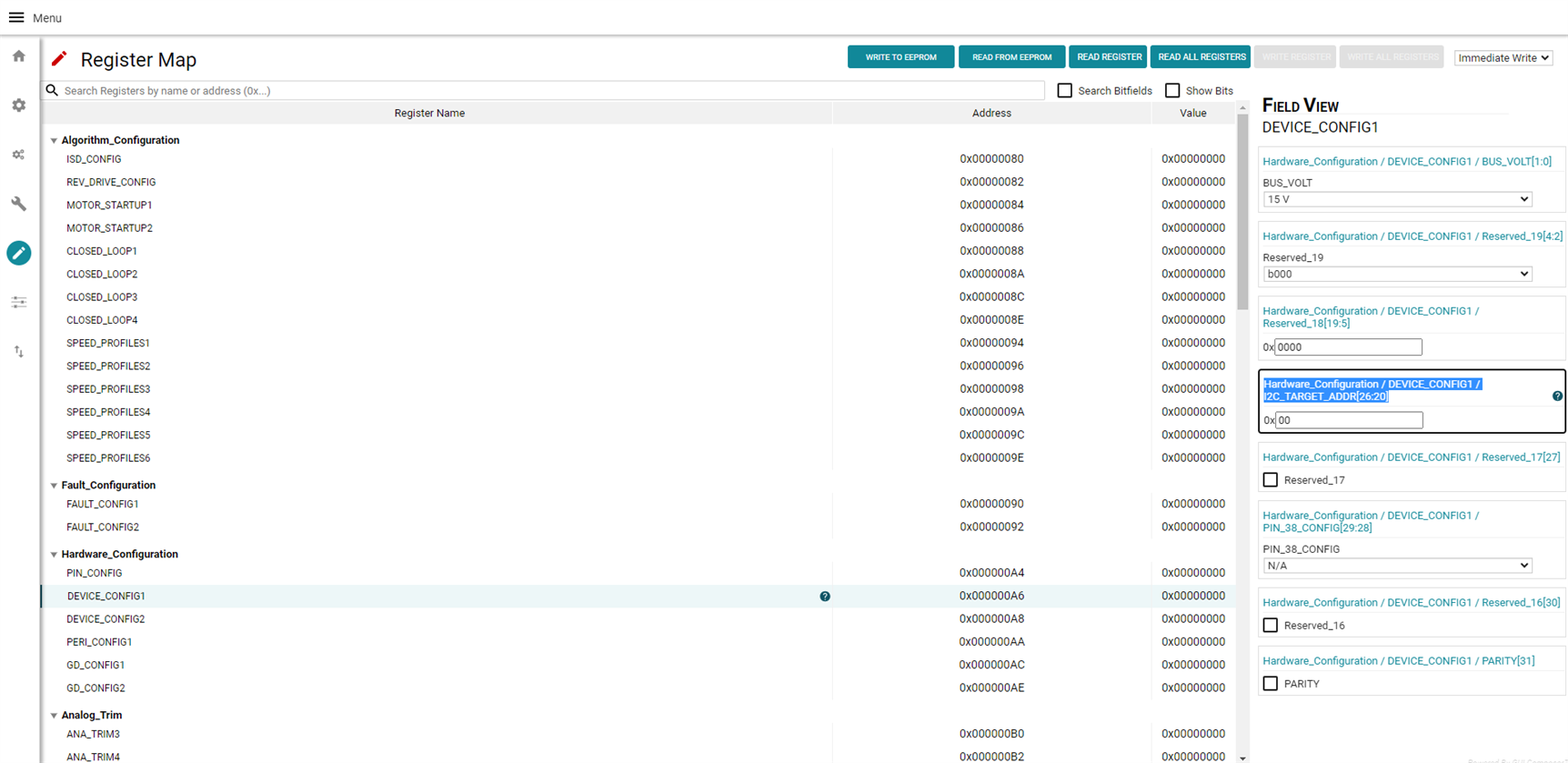Other Parts Discussed in Thread: MCF8316A
Hi Team,
Customer referred this thread: https://e2e.ti.com/support/motor-drivers-group/motor-drivers/f/motor-drivers-forum/1044476/mcf8316aevm-connectivity-issue
A new development board MCF8316AEVM can read registers normally. But once the customer writes the default value provided by the official, the device will not be recognized. After querying, it is found that the target ID can be read and written normally when the target ID changes to 0x0. The customer doesn't understand that the target ID of MCF8316A is not 0x01, why it becomes 0X0? What should he do if he wants to change back?
Regards,
Annie