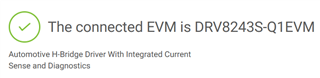Hi,
I've been to trying to test the DRV8143 driver using the related evaluation board for a while and can't seem to be able to connect it to my PC. I've installed the correct drivers and made sure that the connections are correct. All the required LED's are green and the Status LED is blinking. I can see from the GUI that the port is getting sensed because the correct port is selected but the connection is never established. After trying to connect for several seconds it says Hardware not Connected- Failed to Connect.I'm using the 1.0.1 Cloud GUI
What might be the case?
Regards