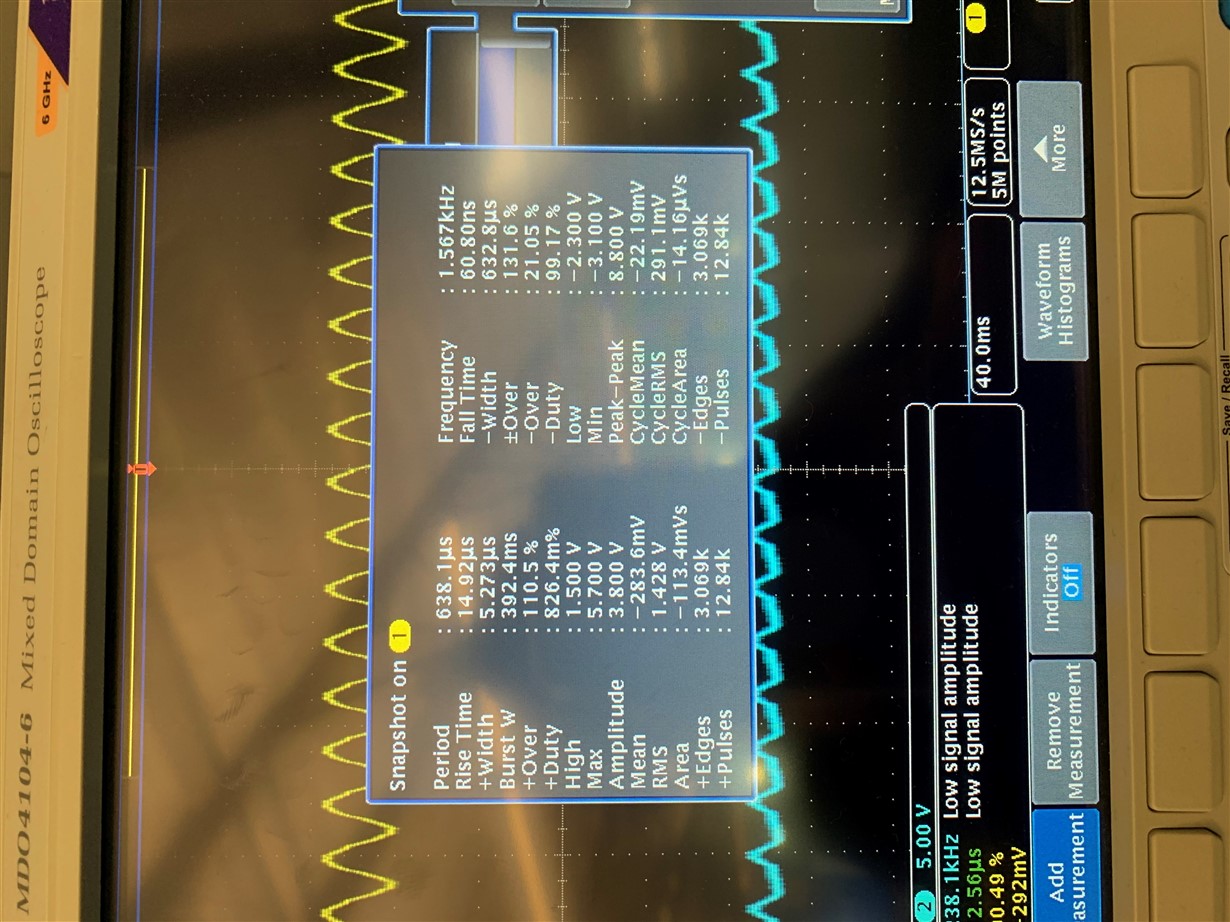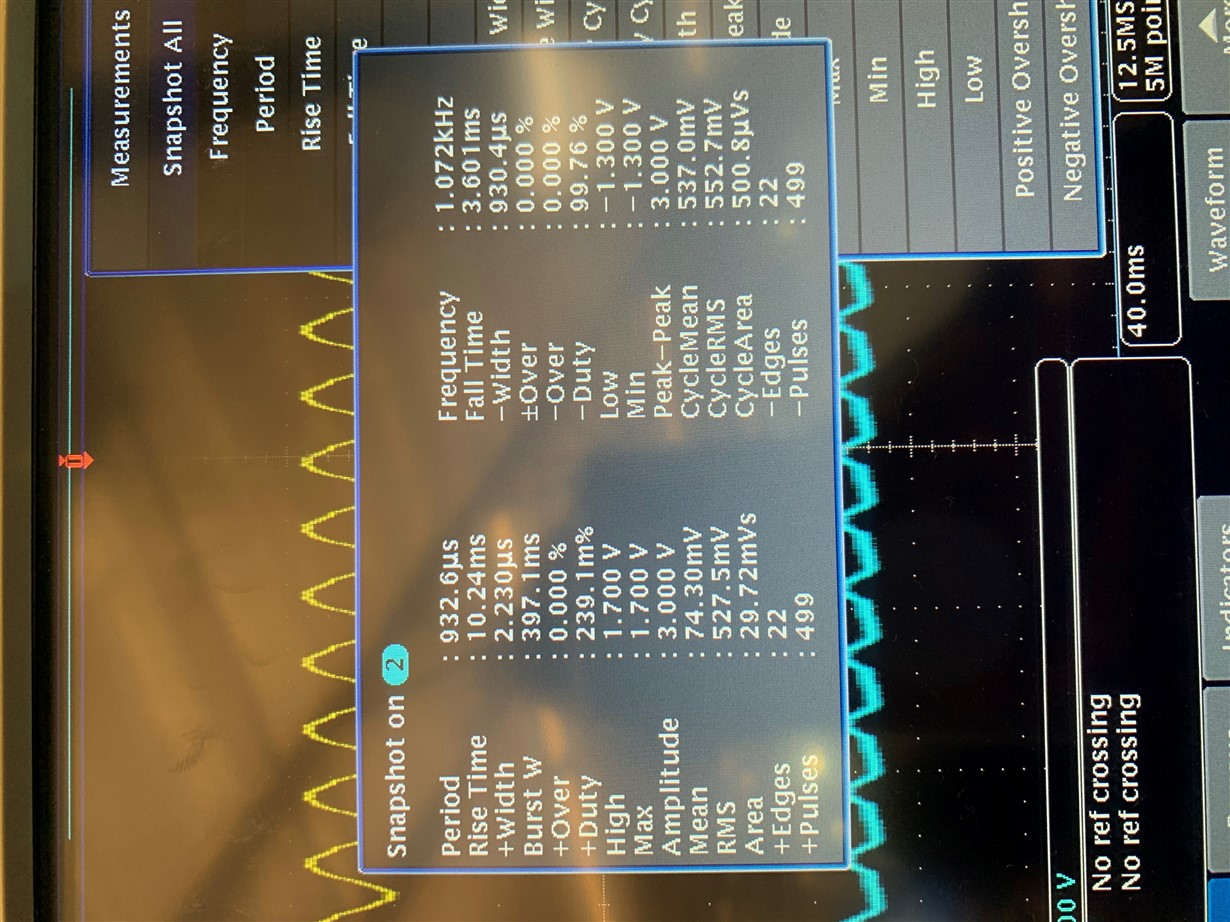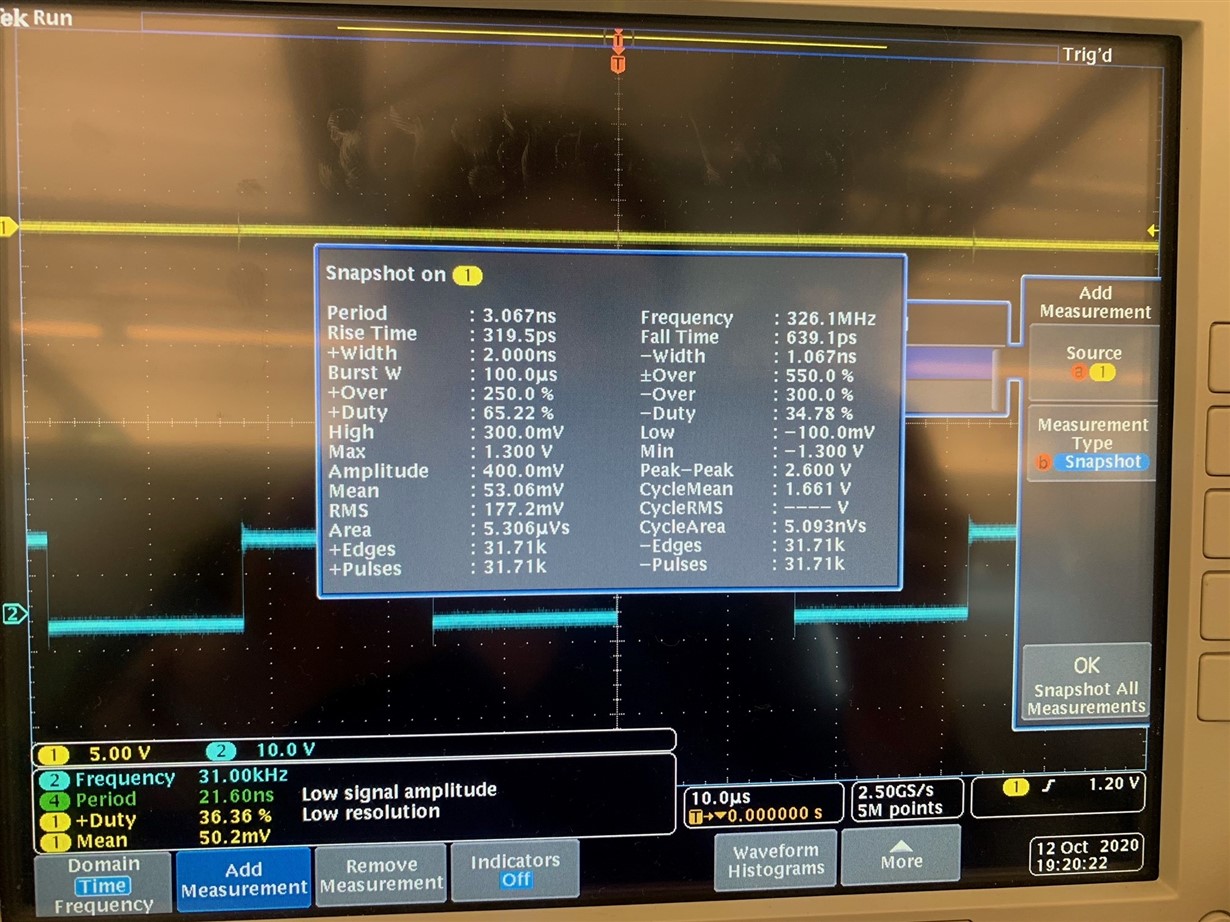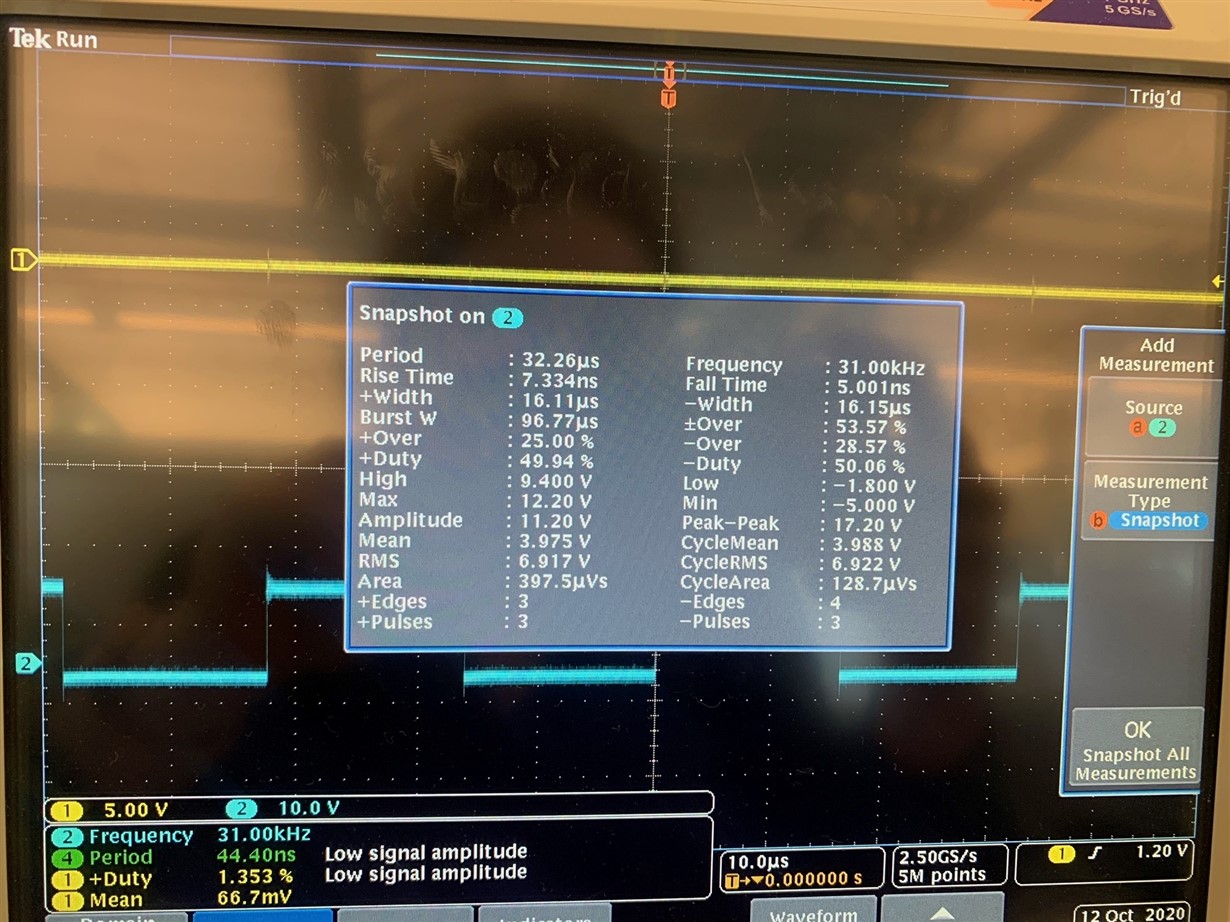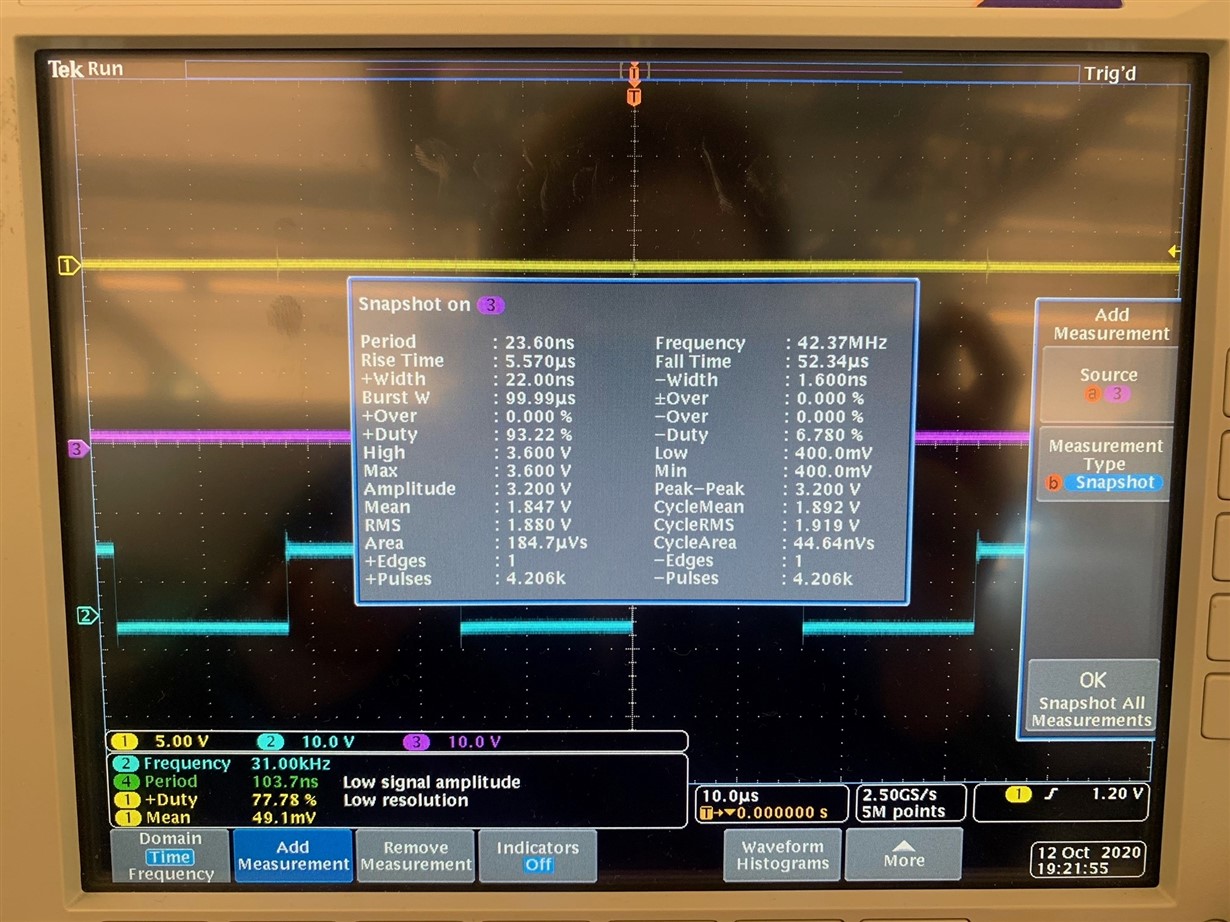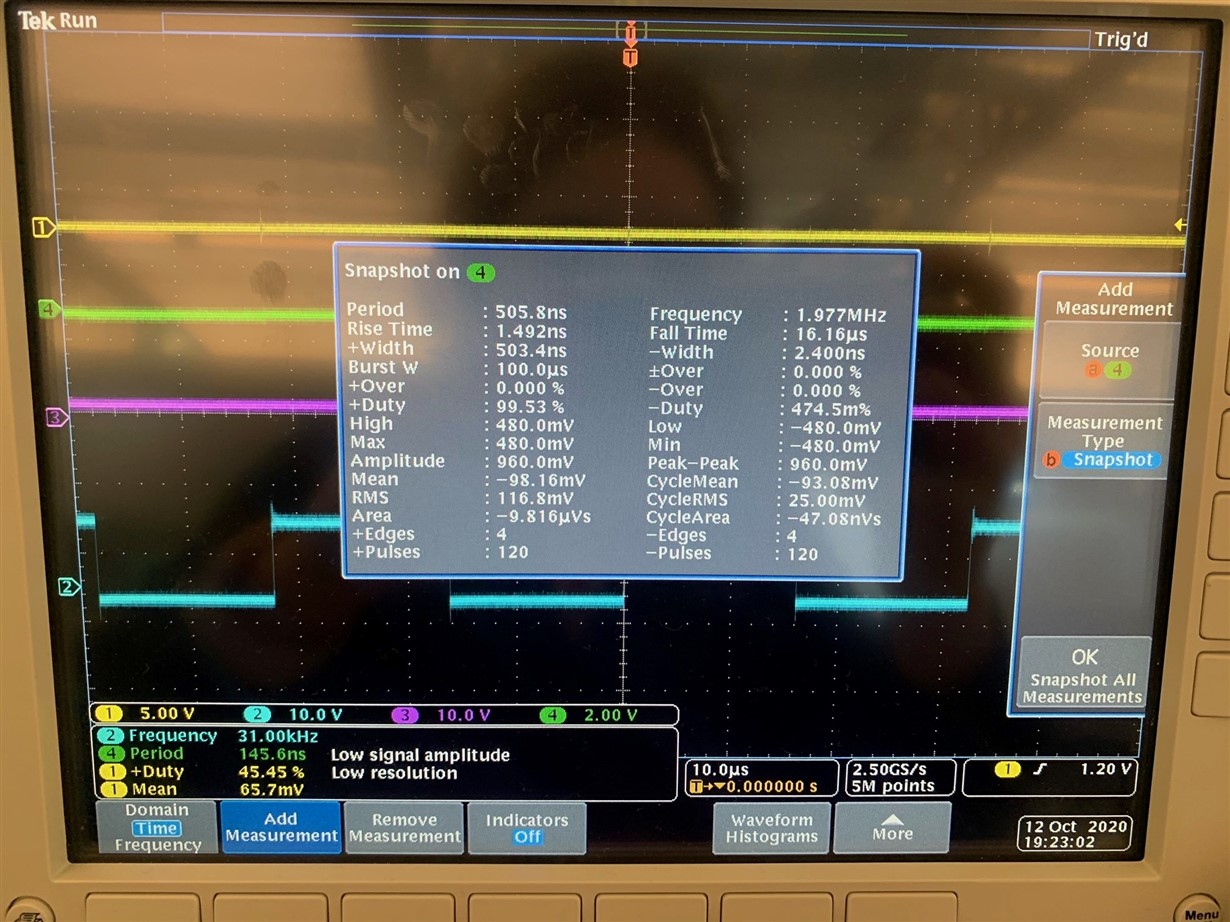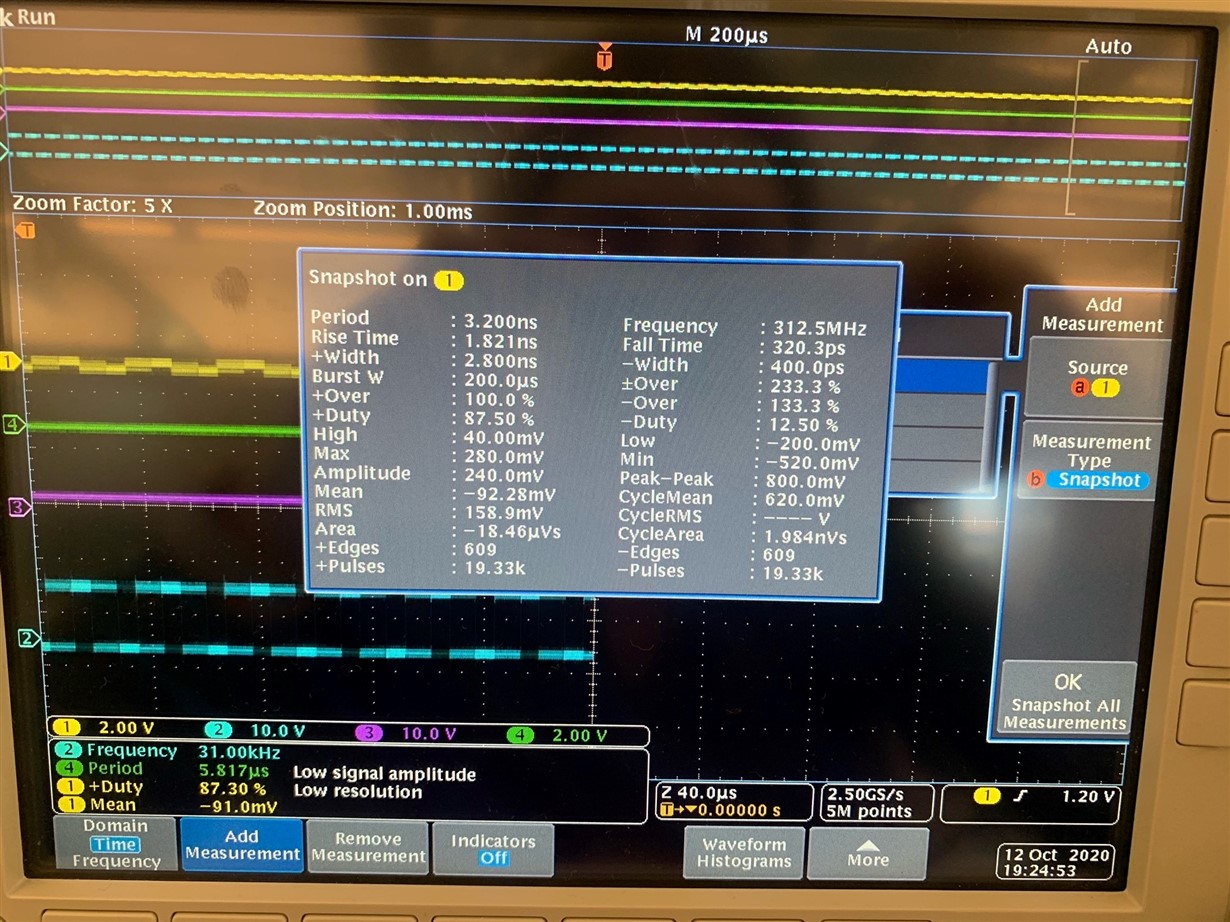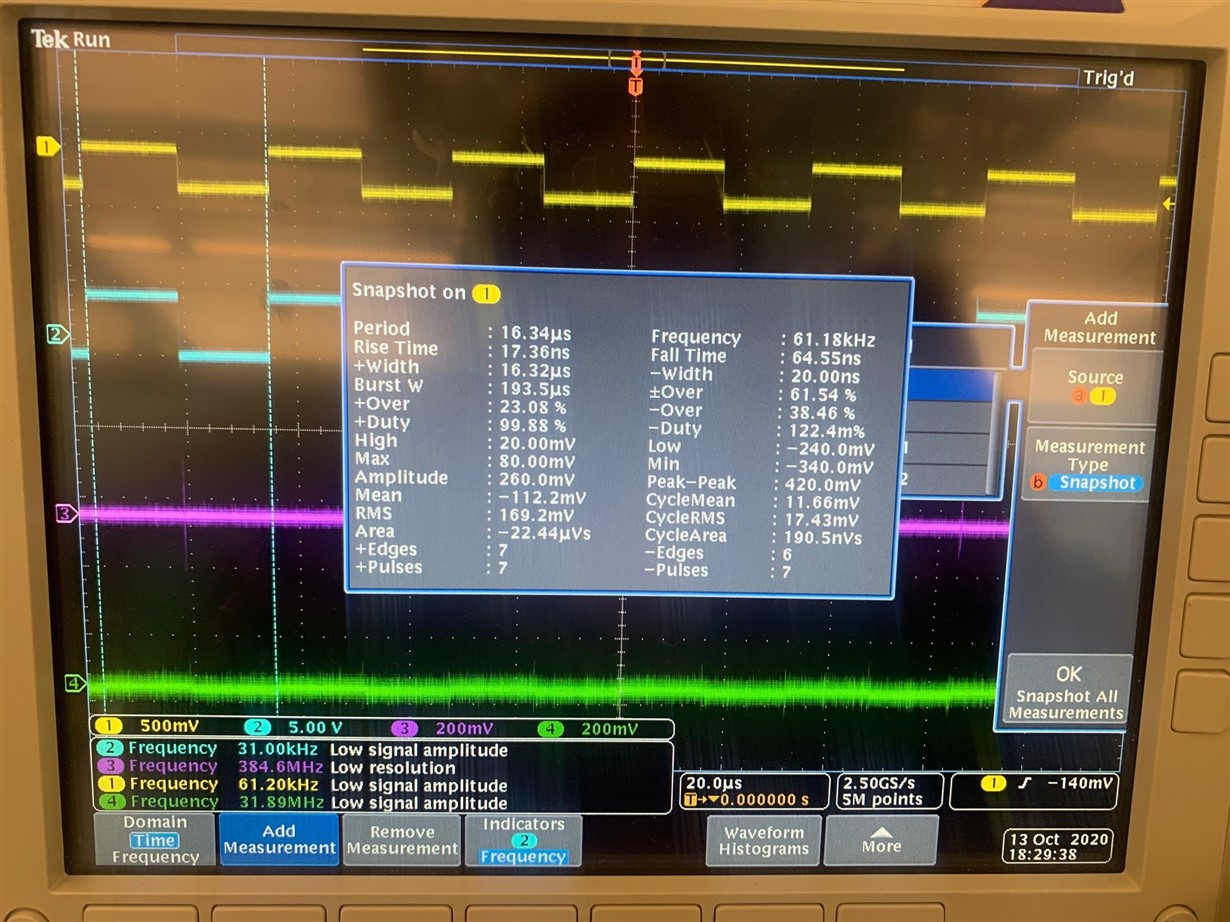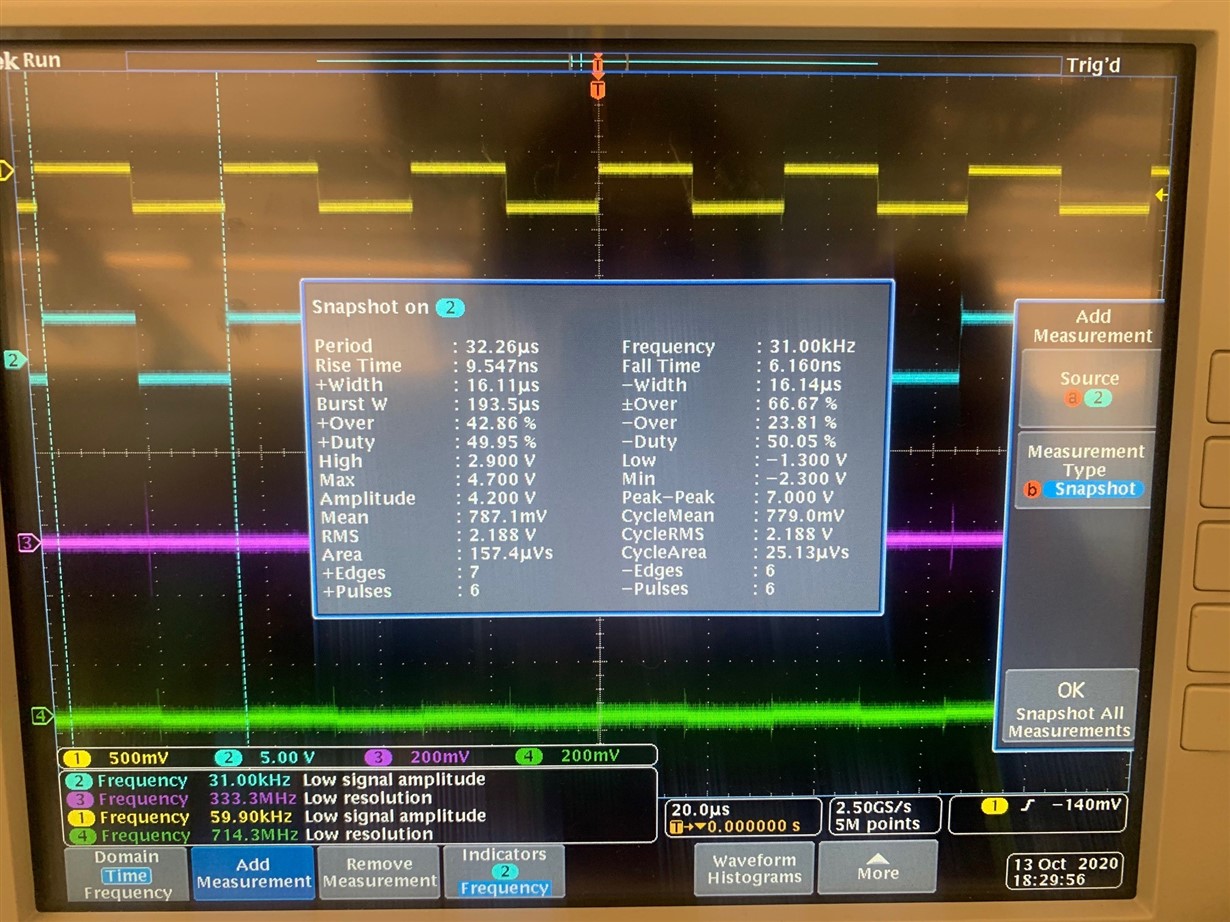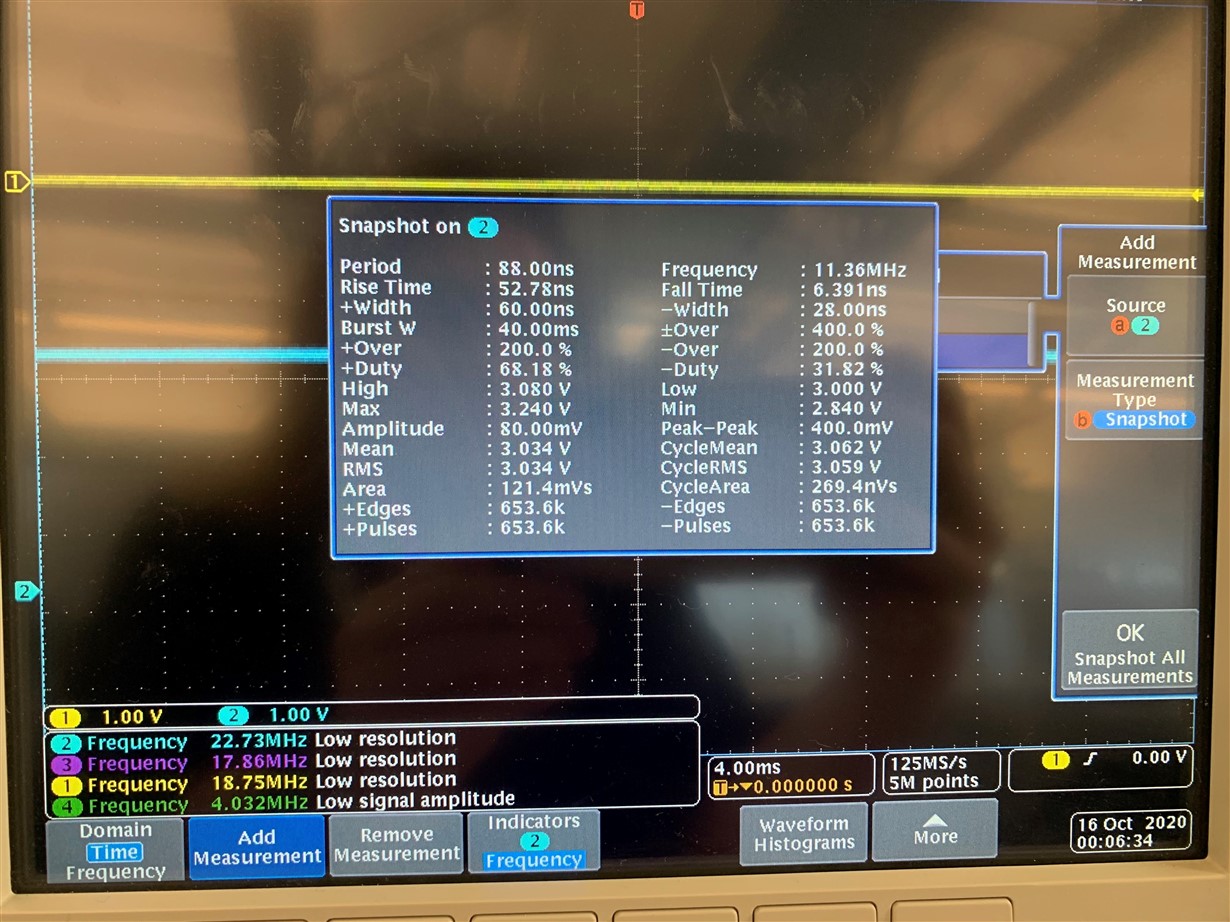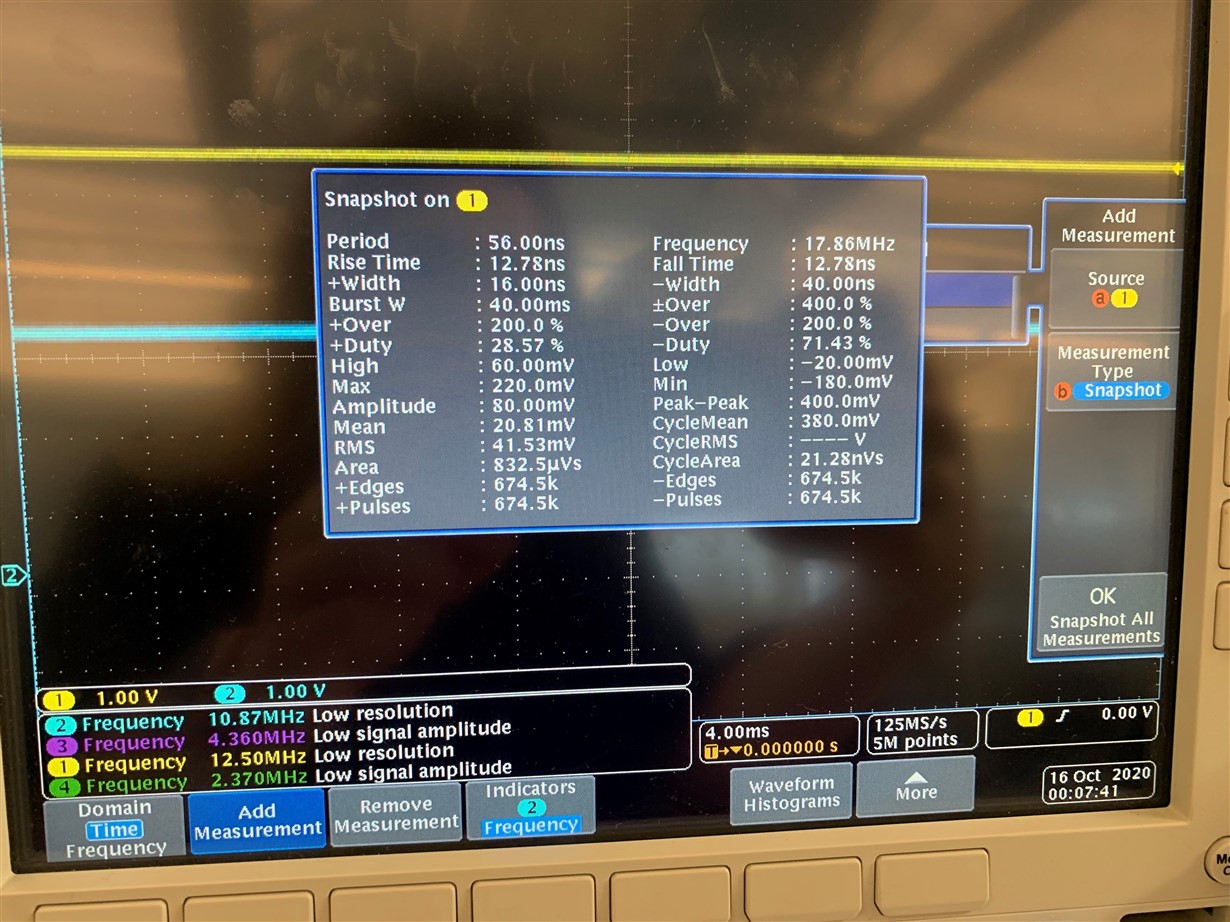Other Parts Discussed in Thread: DRV8803, EK-TM4C1294XL, , DRV8804EVM
Tool/software: Code Composer Studio
Hello,
I am trying to write code on the EK-TM4C1294XL that will produce a PWM wave that controls the DRV8803 on the DRV8803EVM board.
What I want to do is use the EK-TM4C1294XL to turn on and off a solenoid using the DRV8803EVM board, according to the DRV8803 datasheets I need to have a PWM to trigger the motor drive function of the DRV8803. On the DRV8803EVM board, I don't want to use the microcontroller because I am applying external signals from the EK-TM4C1294XL. From my understanding of the DRV8803 timing diagram, I need to have a PWM that will stay high until the solenoid needs to be turned on and then the PWM will go low, am I correct in this thinking?
Based on my understanding I have written the code below. However, when I connect the EK-TM4C1294XL to the DRV8803EVM board (which I believe I have set up correctly according to the diagram) I don't get anything from the outputs of the board. I have pasted the code I am using below.
////*****************************************************************************
#include <stdbool.h>
#include <stdint.h>
#include "inc/hw_memmap.h"
#include "driverlib/gpio.h"
#include "driverlib/adc.h"
#include "driverlib/pin_map.h"
#include "driverlib/pwm.h"
#include "driverlib/sysctl.h"
#include "driverlib/uart.h"
#include "utils/uartstdio.h"
//////*****************************************************************************
//////
////// This function sets up UART0 to be used for a console to display information
////// as the example is running.
//////
void
GetADC(void)
{
#if defined(TARGET_IS_TM4C129_RA0) || \
defined(TARGET_IS_TM4C129_RA1) || \
defined(TARGET_IS_TM4C129_RA2)
uint32_t ui32SysClock;
#endif
uint32_t pui32ADC0Value[1];
#if defined(TARGET_IS_TM4C129_RA0) || \
defined(TARGET_IS_TM4C129_RA1) || \
defined(TARGET_IS_TM4C129_RA2)
ui32SysClock = SysCtlClockFreqSet((SYSCTL_XTAL_25MHZ |
SYSCTL_OSC_MAIN |
SYSCTL_USE_PLL |
SYSCTL_CFG_VCO_480), 20000000);
#else
SysCtlClockSet(SYSCTL_SYSDIV_10 | SYSCTL_USE_PLL | SYSCTL_OSC_MAIN |
SYSCTL_XTAL_16MHZ);
#endif
UARTprintf("ADC ->\n");
// UARTprintf(" Type: Single Ended\n");
// UARTprintf(" Samples: One\n");
// UARTprintf(" Update Rate: 250ms\n");
UARTprintf(" Input Pin: AIN0/PE3\n\n");
//
// The ADC0 peripheral must be enabled for use.
//
SysCtlPeripheralEnable(SYSCTL_PERIPH_ADC0);
//
// For this example ADC0 is used with AIN0 on port E7.
// The actual port and pins used may be different on your part, consult
// the data sheet for more information. GPIO port E needs to be enabled
// so these pins can be used.
// TODO: change this to whichever GPIO port you are using.
//
SysCtlPeripheralEnable(SYSCTL_PERIPH_GPIOE);
//
// Select the analog ADC function for these pins.
// Consult the data sheet to see which functions are allocated per pin.
// TODO: change this to select the port/pin you are using.
//
GPIOPinTypeADC(GPIO_PORTE_BASE, GPIO_PIN_3);
//
// Enable sample sequence 3 with a processor signal trigger. Sequence 3
// will do a single sample when the processor sends a signal to start the
// conversion. Each ADC module has 4 programmable sequences, sequence 0
// to sequence 3. This example is arbitrarily using sequence 3.
//
ADCSequenceConfigure(ADC0_BASE, 3, ADC_TRIGGER_PROCESSOR, 0);
//
// Configure step 0 on sequence 3. Sample channel 0 (ADC_CTL_CH0) in
// single-ended mode (default) and configure the interrupt flag
// (ADC_CTL_IE) to be set when the sample is done. Tell the ADC logic
// that this is the last conversion on sequence 3 (ADC_CTL_END). Sequence
// 3 has only one programmable step. Sequence 1 and 2 have 4 steps, and
// sequence 0 has 8 programmable steps. Since we are only doing a single
// conversion using sequence 3 we will only configure step 0. For more
// information on the ADC sequences and steps, reference the datasheet.
//
ADCSequenceStepConfigure(ADC0_BASE, 3, 0, ADC_CTL_CH0 | ADC_CTL_IE |
ADC_CTL_END);
//
// Since sample sequence 3 is now configured, it must be enabled.
//
ADCSequenceEnable(ADC0_BASE, 3);
//
// Clear the interrupt status flag. This is done to make sure the
// interrupt flag is cleared before we sample.
//
ADCIntClear(ADC0_BASE, 3);
//
// Sample AIN0 forever. Display the value on the console.
//
int y;
y=0;
while(y<5)
{
//
// Trigger the ADC conversion.
//
ADCProcessorTrigger(ADC0_BASE, 3);
//
// Wait for conversion to be completed.
//
while(!ADCIntStatus(ADC0_BASE, 3, false))
{
}
//
// Clear the ADC interrupt flag.
//
ADCIntClear(ADC0_BASE, 3);
//
// Read ADC Value.
//
ADCSequenceDataGet(ADC0_BASE, 3, pui32ADC0Value);
//
// Display the AIN0 (PE3) digital value on the console.
//
UARTprintf("AIN0 = %4d\r", pui32ADC0Value[0]);
UARTprintf("\n");
//
// This function provides a means of generating a constant length
// delay. The function delay (in cycles) = 3 * parameter. Delay
// 250ms arbitrarily.
//
#if defined(TARGET_IS_TM4C129_RA0) || \
defined(TARGET_IS_TM4C129_RA1) || \
defined(TARGET_IS_TM4C129_RA2)
SysCtlDelay(ui32SysClock / 12);
#else
SysCtlDelay(SysCtlClockGet() / 12);
#endif
y++;
}
}
//////*****************************************************************************
void
InitConsole(void)
{
//////// //
//////Enable GPIO port A which is used for UART0 pins.
//////// // TODO: change this to whichever GPIO port you are using.
//////// //
SysCtlPeripheralEnable(SYSCTL_PERIPH_GPIOA);
////////
//////// //
//////// // Configure the pin muxing for UART0 functions on port A0 and A1.
//////// // This step is not necessary if your part does not support pin muxing.
//////// // TODO: change this to select the port/pin you are using.
//////// //
GPIOPinConfigure(GPIO_PA0_U0RX);
GPIOPinConfigure(GPIO_PA1_U0TX);
////////
//////// //
//////// // Enable UART0 so that we can configure the clock.
//////// //
SysCtlPeripheralEnable(SYSCTL_PERIPH_UART0);
////////
//////// //
//////// // Use the internal 16MHz oscillator as the UART clock source.
//////// //
UARTClockSourceSet(UART0_BASE, UART_CLOCK_PIOSC);
////////
//////// //
//////// // Select the alternate (UART) function for these pins.
//////// // TODO: change this to select the port/pin you are using.
//////// //
GPIOPinTypeUART(GPIO_PORTA_BASE, GPIO_PIN_0 | GPIO_PIN_1);
////////
//////// //
//////// // Initialize the UART for console I/O.
//////// //
UARTStdioConfig(0, 115200, 16000000);
}
//////*****************************************************************************
#if defined(TARGET_IS_TM4C129_RA0) || \
defined(TARGET_IS_TM4C129_RA1) || \
defined(TARGET_IS_TM4C129_RA2)
uint32_t g_ui32SysClock;
#endif
//////////
//////// //
////// // Set the clocking to run directly from the external crystal/oscillator.
////// // TODO: The SYSCTL_XTAL_ value must be changed to match the value of the
////// // crystal on your board.
////// //
#if defined(TARGET_IS_TM4C129_RA0) || \
defined(TARGET_IS_TM4C129_RA1) || \
defined(TARGET_IS_TM4C129_RA2)
// g_ui32SysClock = SysCtlClockSet((SYSCTL_XTAL_25MHZ| SYSCTL_OSC_MAIN | SYSCTL_USE_OSC), 1200000);
#else
SysCtlClockSet(SYSCTL_SYSDIV_1 | SYSCTL_USE_OSC | SYSCTL_OSC_MAIN |
SYSCTL_XTAL_16MHZ);
#endif
////
uint32_t sysclock;
////
void main()
{
float PWM_FREQ;
float CPU_FREQ;
float pwm_word;
int t;
int i;
InitConsole();
// GetADC();
////
PWM_FREQ = 64000; //31.250kHz
CPU_FREQ = 1000000;
pwm_word = (1/PWM_FREQ)*CPU_FREQ;
sysclock = SysCtlClockFreqSet((SYSCTL_XTAL_16MHZ |
SYSCTL_OSC_MAIN |
SYSCTL_USE_PLL |
SYSCTL_CFG_VCO_480), CPU_FREQ);
// GPIOPinTypeGPIOOutput(GPIO_PORTF_BASE, RED_LED|BLUE_LED|GREEN_LED);
i=0;
while(i<20)
{
SysCtlPWMClockSet(SYSCTL_PWMDIV_1);//Set the clock speed
SysCtlPeripheralEnable(SYSCTL_PERIPH_PWM0); //Enable the correct port
SysCtlPeripheralEnable(SYSCTL_PERIPH_GPIOG);//Enable the GPIO port
GPIOPinTypePWM(GPIO_PORTG_BASE, GPIO_PIN_1);//Define the pine
GPIOPinConfigure(GPIO_PG1_M0PWM5); //Comfigure the pin based on the datasheet
PWMGenConfigure(PWM0_BASE, PWM_GEN_2, PWM_GEN_MODE_DOWN | PWM_GEN_MODE_NO_SYNC);//Set the modes
// UARTprintf("Gen config successful\n");
PWMGenPeriodSet(PWM0_BASE, PWM_GEN_2, 300);
PWMPulseWidthSet(PWM0_BASE, PWM_OUT_5,PWMGenPeriodGet(PWM0_BASE, PWM_GEN_2)/128);
PWMOutputState(PWM0_BASE, PWM_OUT_5_BIT, true);
PWMGenEnable(PWM0_BASE, PWM_GEN_2);
UARTprintf("Running1\n");
// GPIOPinWrite(GPIO_PORTF_BASE, RED_LED|BLUE_LED|GREEN_LED, RED_LED);
// SysCtlDelay(20000000);
i++;
GetADC();
}
t=0;
while(t<20)
{
SysCtlPWMClockSet(SYSCTL_PWMDIV_1);
SysCtlPeripheralEnable(SYSCTL_PERIPH_PWM0);
SysCtlPeripheralEnable(SYSCTL_PERIPH_GPIOG);
GPIOPinTypePWM(GPIO_PORTG_BASE, GPIO_PIN_2);
GPIOPinConfigure(GPIO_PG0_M0PWM4);
PWMGenConfigure(PWM0_BASE, PWM_GEN_2, PWM_GEN_MODE_UP_DOWN | PWM_GEN_MODE_DB_NO_SYNC);
UARTprintf("Gen config successful\n");
PWMGenPeriodSet(PWM0_BASE, PWM_GEN_2, pwm_word);
PWMPulseWidthSet(PWM0_BASE, PWM_OUT_4, PWMGenPeriodGet(PWM0_BASE, PWM_GEN_2)/128);
PWMOutputState(PWM0_BASE, PWM_OUT_4_BIT, true);
PWMGenEnable(PWM0_BASE, PWM_GEN_2);
UARTprintf("Running2\n");
// SysCtlDelay(20000000);
t++;
GetADC();
}
////
}
Any help with this would be much appreciated.
Thank you