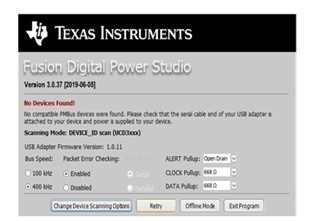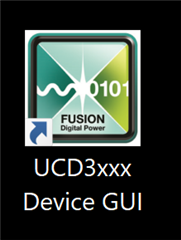Other Parts Discussed in Thread: UCD3138
I bought UCD3138HSFB-029 EVM and i tried to ON the EVM by applying voltage of min36V and max of 50V,and after voltage is applied i turned the S1 switch in EVM from OFF to ON but it did not turned ON,i tried to connect to device using USB to GPIO and GUI,but it shown device not found,i also updated the firmware of adapter after prompting.could you please suggest any solution.