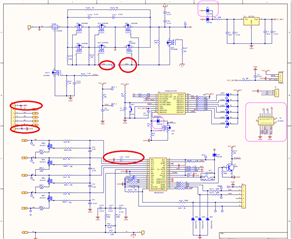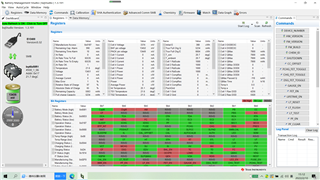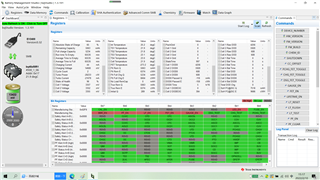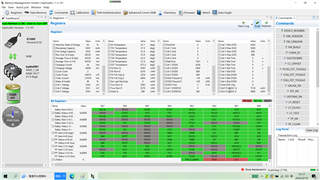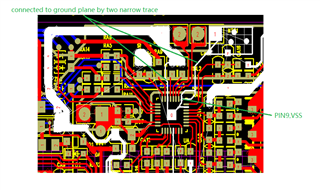Other Parts Discussed in Thread: BQ40Z50, BQSTUDIO
Hello:
We are using BQ40Z50-R1 in the BMS board of our battery(100WH), the schematic attached below:
Now we found 10pcs failed battery : no output voltage(P+/P- in the schematic), and no any response when pressing the key(SW1 in the schematic); and the failed battery can't be charged;
we open the case, measure the power and some key signal:
The voltage between B4 and B0 is 13.26V, it means the battery pack/cell was normal;
The voltage on PIN32 of BQ40Z50 is 12.76V, normal; the
The voltage on PIN8 of U1 is 3.3V; normal;
The voltage of V3 is 12.76V, normal;
But the voltage between CA5 is 0V;
the voltage of CHG is about 8.5V; the voltage of DSG is about 0V;
when pulling PIN4 of U1(MCU_RESET) to low, it even didn't response....;
In the view that the voltage between CA5 is 0V, seams that BQ40Z50-R1 stop working...,
5pcs of them(10pcs), I just touched the ground line and socket(picture3) with pliers(picture4), it got to be normal( voltage between CA5 = 12.76V, voltage on CHG and DSG =24.5V, LED flashing when pressing the key);
But to be honest, before supplier ship them to us, supplier has charged them to full, and performed all test , check fully; a
so these battery was normal when supplier chip them; and after we received them, when didn't do any on it(no charging, no discharing), just pressing the key to see if it was okay( but no any response);
Do you have experienced this kind of issue? what reason can cause BQ40Z50-R1 to stop working like it?
thanks;
1 2
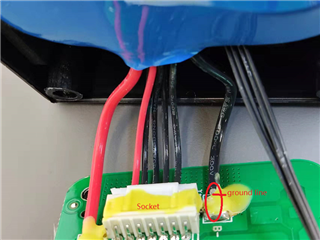

3 4