Other Parts Discussed in Thread: BQ40Z50, BQEVSW
Hi Team,
Our customer encountered a communication error with BQ2084-V150 through SMBUS. According to our customer,
At page 31 of this DS https://www.ti.com/lit/ds/symlink/bq2084-v150.pdf
is stated how the SMBUS communication should look like. Three available process Write Word, Read Word and Block Read.
when I access the register Voltage() (0x09) I get the correct voltage value, so I assume the communication is working.
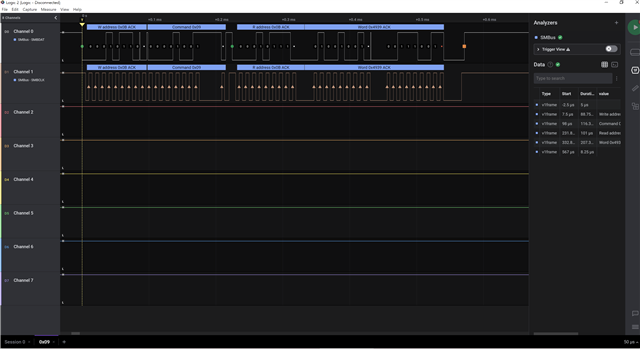
Now when I try to access the register Manufacturer Access() (0x00) to get a status of the HW, I get two Null bytes back from the bq2084
From my understanding at page 33 of the DS, I first need to use a write command to set into register 0x00 one of the values (command codes) in the table (e.g. 0x001 for device Type)
then using a read command on the same register 0x00 I should get the Device Type back, or any other value I requested before. Unfortunately this doesn`t happen.
I am using the dual set like shown in page 63 to create a Battery Management System, but the output wont "turn on".
so I was trying to access the IC using the SMBUS to read the status and debug the problem, but as I said it doesn`t work as expected.
This is the trace of the register 0x00 access. It is made up of two parts: write and read sequence. At the most right you can see how I receive 2x 0x00 Bytes as a product type, which doesn`t make sense.
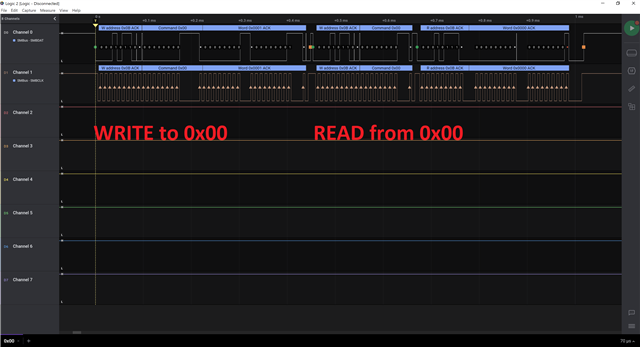
Regards,
Danilo

