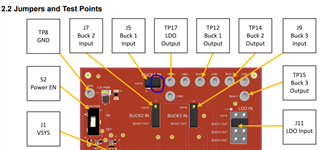Other Parts Discussed in Thread: MSP430F5529, , BOOSTXL-TPS65033
Good morning,
I am working with a MSP430F5529 LaunchPad trying to program the PMIC TPS650330-Q1.
https://www.ti.com/tool/BOOSTXL-TPS65033#overview
https://www.ti.com/tool/MSP-EXP430F5529LP
I was able to program without problems a TPS650330-Q1 that was found already in the Sockel of the BOOSTXL- TPS65033 board.
As soon as I insert one of the TPS650330-Q1 that I bought, I am not able to program them, not even possible to select the device (highlighted with green circle in the picture below).
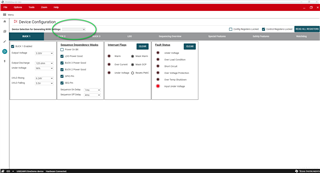
I already performed/checked the following steps:
- MCU firmware is up to date by clicking File > Program device in the GUI - see section 3.1.3 of the BOOSTXL-TPS65033 User's Guide: https://www.ti.com/lit/ug/slvubo3a/slvubo3a.pdf
- Device orientation - pin 1 should be located in the bottom left corner of the BoosterPack
- J1 (VSYS), J5 (BUCK 1 IN), J12 (VIO) are all populated
- S1 (SEQ) is set to ON
- VSYS ~= 5 V
- VIO ~= 3.3 V
And, again, I CAN program the PMIC that was in the Sockel, unfortunately not the ones I received (PTPS65033007RGERQ1).
Any help/suggestion ist really appreciated!
Thank you very much
Best regards,
Leonardo