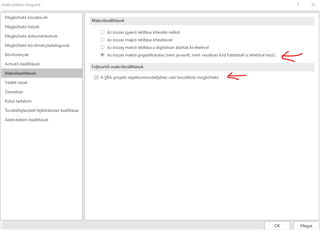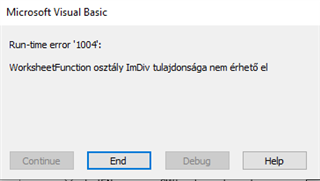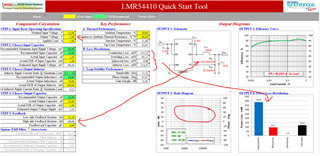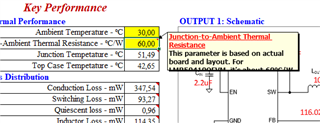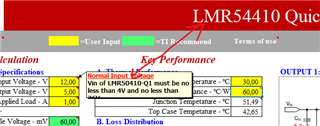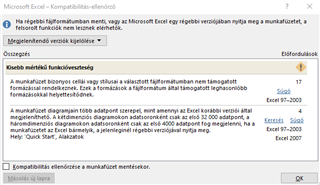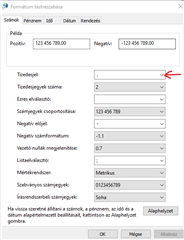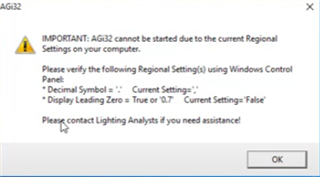Other Parts Discussed in Thread: LMR50410, LMR54410
What is the minimum MS Office requirement to run LMR50410-Q1 Quick Start Tool.xlsm and LMR54410-Q1 Quick Start Tool Final.xlsm?
LMR50410-Q1 Quick Start Tool (sluraz6.zip): LMR50410-Q1 data sheet, product information and support | TI.com
LMR54410 Quick Start Tool (slurb07.zip): LMR54410 data sheet, product information and support | TI.com
PS: It seems, the Office 2016 does not support them. No more TI instructions available.