Hello,
We have an urgent issue with a customer and we need your help due to the programming of the TPS929120EVM. We try to change the values of the diferent register adress
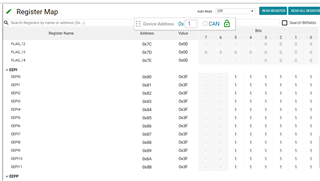
But when we change it and we connect the module to the GUI program and click the "start programing" button, it puts again the other sequence...
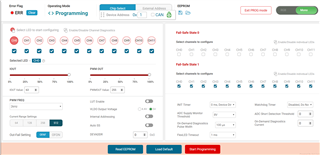
How can we change the values in register map and check this sequence in the TPS929120EVM?
The values of the adresses that we have are the following.
| Register adress | Val |
| EEPI0 | 0X3D |
| EEPI1 | 0X3D |
| EEPI2 | 0X3D |
| EEPI3 | 0X3D |
| EEPI4 | 0X3D |
| EEPI5 | 0X3D |
| EEPI6 | 0X3D |
| EEPI7 | 0X3D |
| EEPI8 | 0x00 |
| EEPI9 | 0x00 |
| EEPI10 | 0x00 |
| EEPI11 | 0x00 |
| EEPP0 | 0xFF |
| EEPP1 | 0xFF |
| EEPP2 | 0xFF |
| EEPP3 | 0xFF |
| EEPP4 | 0xFF |
| EEPP5 | 0xFF |
| EEPP6 | 0xFF |
| EEPP7 | 0xFF |
| EEPP8 | 0x00 |
| EEPP9 | 0x00 |
| EEPP10 | 0x00 |
| EEPP11 | 0x00 |
| EEPM0 | 0x00 |
| EEPM1 | 0x00 |
| EEPM2 | 0x00 |
| EEPM3 | 0x00 |
| EEPM4 | 0xFF |
| EEPM5 | 0X00 |
| EEPM6 | |
| .EEP_DEVADDR | 0x00 |
| .EEP_EXPEN | 0x00 |
| .RESERVED | 0x00 |
| .EEP_LDO | 0x00 |
| .RESERVED | 0x00 |
| EEPM7 | |
| .EEP_REFRANGE | 0x03 |
| .EEP_OFAF | 0x01 |
| .EEP_INTADDR | 0x01 |
| .EEP_PWMFREQ | 0x00 |
| EEPM8 | |
| .EEP_ADCLOWSUPTH | 0x03 |
| .EEP_FLTIMEOUT | 0x07 |
| .RESERVED | 0x00 |
| EEPM9 | |
| .EEP_ODPW | 0x00 |
| .EEP_ODIOUT | 0x00 |
| EEPM10 | |
| .EEP_INITTIMER | 0x00 |
| .EEP_WDTIMER | 0x09 |
| EEPM11 | 0x4D |
Thank you in advance.
Best regards,

