Other Parts Discussed in Thread: UCC28780
Hello E2E Experts,
Good day.
I am currently looking for help with my UCC28780EVM-002. It seems I am getting a fault delay while measuring at Vdd, and am getting 0 V of output instead of 20 V. We are specifically measuring at C15 to see the voltage at Vdd. What do I do in this case to reset/fix the board? I have attached a picture of what we are seeing at Vdd at the moment as well as a screenshot from the datasheet showing the fault delay example.
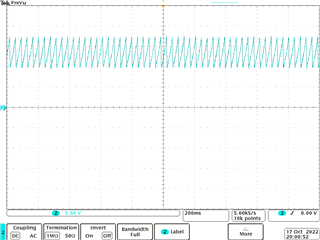
Thank you in advance for yr support.
Regards,
CSC

