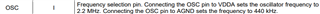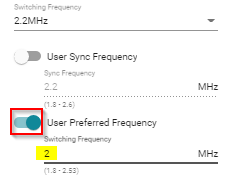Other Parts Discussed in Thread: LM5141
Hello!
I try to re-simulate an existing design using the LM25141RGER or LM25141QRGERQ1 to generate 5.20V @ 7A from 18V-38V with ~ 340kHz switching frequency.
If I select a switching frequency of 2.2MHz the Rt shows up in the schematic and I can customize the switching frequency. If I select a # of 440Hz the Rt doesn´t show up in the schematic and I cannot customize the switching frequency. When changing the switching frequency manually it always switches back to 440kHz as soon as I press “redesign”.
I have the pdf of the Webench simulation a colleague generated in 2018. During that time it was possible to use different switching frequencies (e.g. Rt = 73.2kOhm resulting in ~ 302kHz). So it worked in the past.
So how can I start today a simulation with 340kHz instead of 440kHz?
Best regards,
Matthias