Hi, TI expert
A customer is developing a device using the BQ24075T.
Customers want to prevent battery discharge by using SYS_OFF until the product is opened after mass production.
Please check the information below and reply.
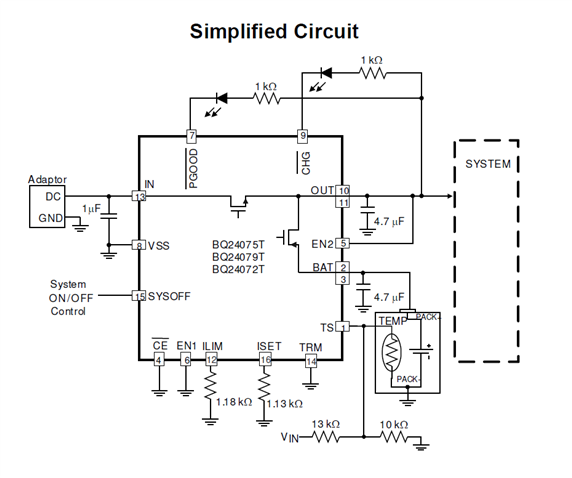
1. The device charges the battery with USB 5V, the battery is removable.
2. When a charged battery is inserted, SYS_OFF is set to LOW and the FET is turned on to output OUT, but the CPU boots and takes control only when it receives OUT.
Q1) I think it should be a structure in which the CPU operates while pressing SYS_OFF using a separate key, and the CPU has the SYS_OFF port control right again. Is this correct?
Q2) Is there any other way?
Q3) If there is no TEMP circuit inside the battery, can you check the R value of the TS port divider circuit? (VIN is 5V.)
Please check. Thank you.

