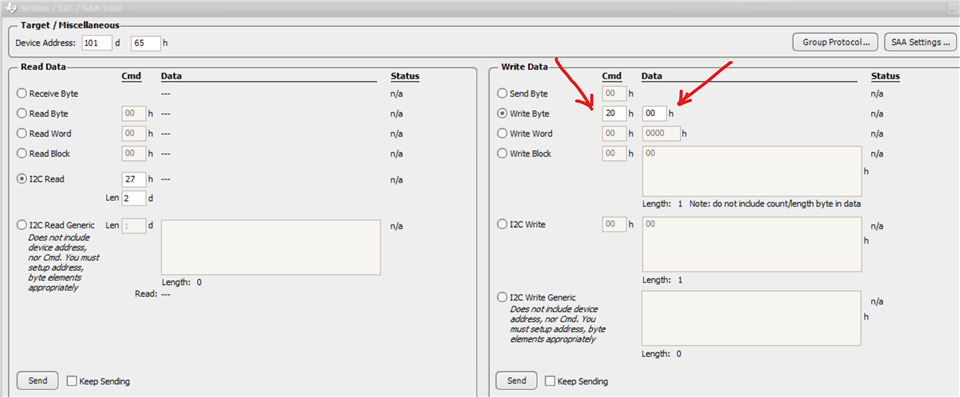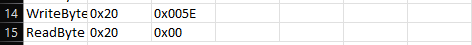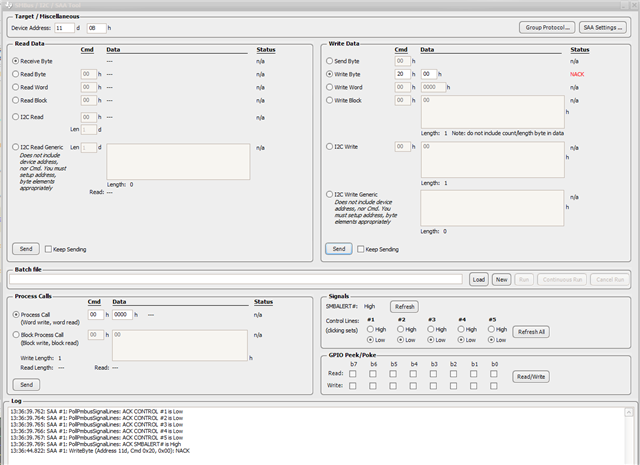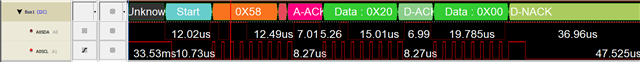Other Parts Discussed in Thread: USB-TO-GPIO2
Hi expert,
May I check with you some programming problems for TPS53622? They use below programming schematic and all PINXs are connected with programmer.
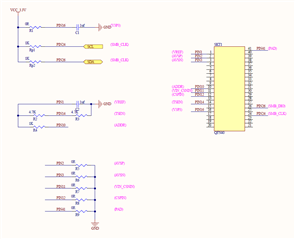
1. We got the CSV which has the action writeByte. But when we execute the action, the SMbus will report NANK.
U59_1EVTSRCPU.A1G_5S1360000178G_PVNN_PCH_230424.csv
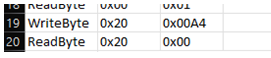
The 0x20 address seems read only. Can we just ignore it?
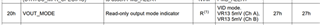
2. We found 9D and a ton of registers cannot be stored to device even use USB-TO-GPIO2, Do you have any idea?
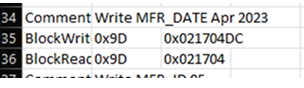
After power on reset, we read data and get 02 17 01..