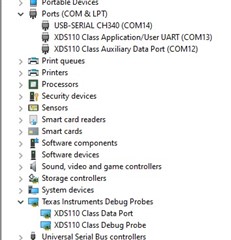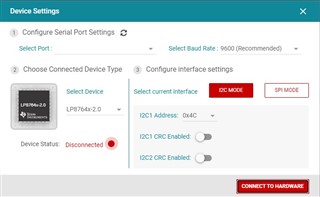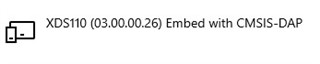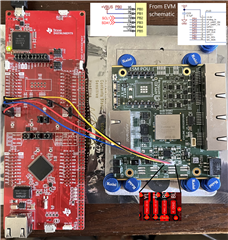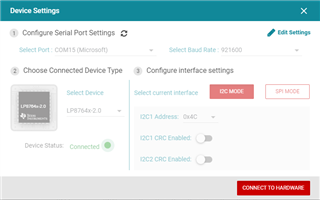Other Parts Discussed in Thread: MSP-EXP432E401Y, UNIFLASH
I am trying to configure a LP876411 PMIC,
(The I2C interface is tested and can be used to read and write registers via a RPi)
The chip is not intuitive to program, so I am trying this Scalable PMIC GUI to understand it better.
To connect, I have the MSP-EXP432E401Y to bridge USB to I2C (No PMIC EVM's are available).
The dev board appears in the device manager along side a functional CH340 USB serial dongle: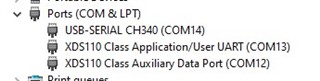
When I try to connect using the Scalable PMIC GUI application, it attempts to connect, then fails. The option window appears but no serial ports available in the drop down: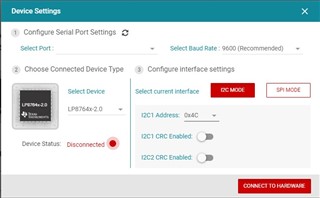
Each time I press refresh the LED on the CH340 flashes, so the application is scanning ports.