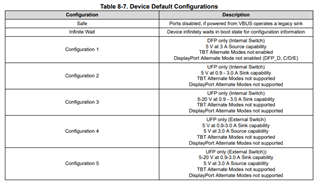Other Parts Discussed in Thread: TPS65987D, TPS65987, TPS65987DDK
I will ask you four new questions.
(1).Variable DC/DC Converter of TPS65987EVM (TPS65987 Evaluation Module) of TPS65987D: You can select 5V, 9V, 15V, 20V, but can you switch it arbitrarily after startup?
(2).I'm currently arranging the TPS65987D evaluation board TPS65987EVM (TPS65987 Evaluation Module), but I don't have it yet.
Is it possible to receive the TPS65987EVM bin file (tps65987_evm_flash_image.bin) via email for study purposes?
(3).According to the User's Guide, when saving the created data by selecting Save Binary under the Binary menu, there are three types of save formats (full-flash image, low-region (minimal header), low-region (full header)), but please tell me what it is used for.
(4).We would like to use the TPS65987D to transfer video (DisplayPort) in the future, but is it correct to understand that an external flash memory will be necessary in that case?