Other Parts Discussed in Thread: USB-TO-GPIO2
we used USB-TO-GPIO (2006) adapter to monitor UCD3138's digital power,
but now we buy a new adapter USB-TO-GPIO (2022) ,we use the software TI-Fusion-Digital-Power-Studio-3.0.42,
the PC could not find the adapter USB-TO-GPIO (2022) ,
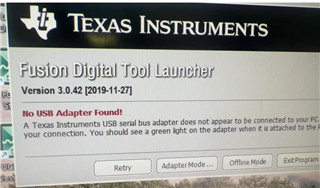
so we download the newest verison
Fusion Digital Power Studio 3.0.77 (zip) — 12814 K
the adapter can be found,but the Fusion Digital Power Studio encounter an error:
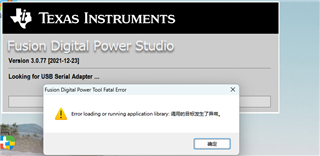
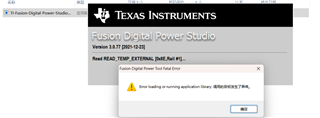
so why the new adapter USB-TO-GPIO2 (2022) could not be used for UCD3138 digital power?
we use the old version adapter USB-TO-GPIO (2006),no matter we use TI-Fusion-Digital-Power-Studio-3.0.42
or TI-Fusion-Digital-Power-Studio-3.0.77(the newest version on the website of TI),there is no error.
what's more, how can I download the historical version of TI-Fusion-Digital-Power-Studio(which may support USB-TO-GPIO2 (2022) adapter ) at TI's website to have a try?
Thanks!

