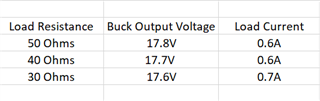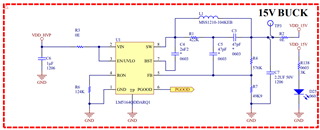Other Parts Discussed in Thread: LM5164,
Hi team,
I have designed 48V to 15V converter by using LM5164-Q1 IC, the converter output is 17V instead of 15V, please let me know where is the problem with passive components or LM5164 IC I couldn't understand, please find the attachment for your reference.
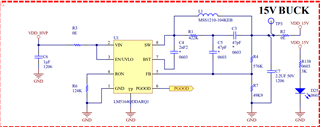
Thanks& Regards,
Jayanthi.