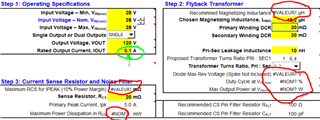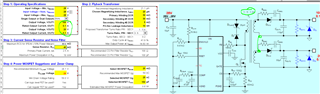Hello,
A few days ago M. Youhao Xi said to me that I should try to use the Excel calc design tool for LM5185.
When trying to use it I have a problem:
When I cange transformers turns ratio, all the recommended values are being deleted:
Before:
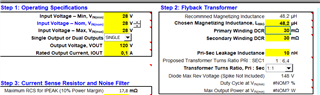
After:
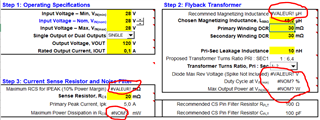
Have you an idea to fix the problem please ?