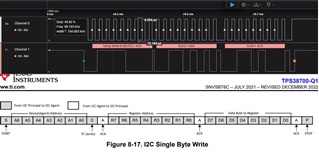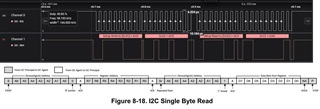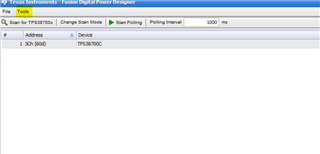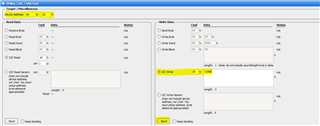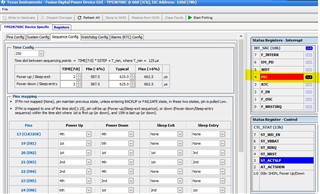Other Parts Discussed in Thread: USB-TO-GPIO2, , TPS38700-Q1
Tool/software:
Hey,
I bought the TPS38700Q1EVM and the USB-TO-GPIO2 and downloaded the TI-Fusion-Digital-Power-Designer-7.6.6 version.
This specific version is what TI website offer me to download from the EVB URL, and not the newer Fusion-Digital-Power-Designer (the most updated version is 7.10.1 and doesn't support the TPS38700C).
When I open the software I get the following error:
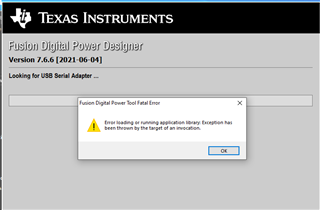
I tried 3 different PC's and get the same erorr and can't continue.
When I install 7.10.1 version it immeatly identifiy the USB-TO-GPIO2 correctly (but doesn't support the TPS38700C)
What is wrong? thanks
(a pic of the USB blaster)