Other Parts Discussed in Thread: USB2ANY
Tool/software:
Hello,
We are currently utilizing the TI BQ25672EVM Kit to test cell charging. We have connected the BQ25672EVM Kit to a PC via the USB2ANY interface adapter, aiming to configure the EVM hardware using the online TI Charger GUI. Unfortunately, we are encountering connection issues between the BQ25672EVM Kit and the PC. The TI Charger GUI consistently displays messages "Hardware not connected" and "Failed to connect" in the bottom left corner of the screen.
Despite several attempts to resolve this by disconnecting and reconnecting the USB2ANY interface adapter with the BQ25672EVM Kit, the problem persists.
Attached for your reference are images of our test setup.
Please guide how to proceed next.
Regards,
Ahmer
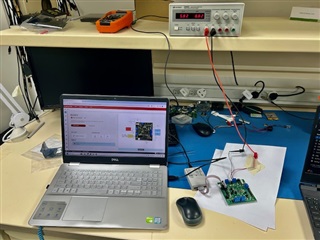
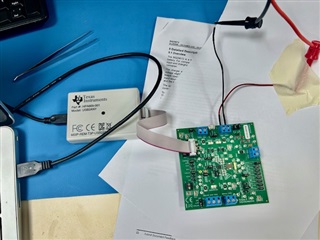
Sr. Hardware Design Engineer

