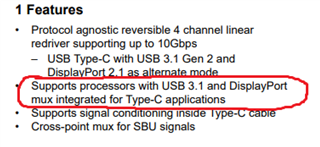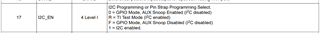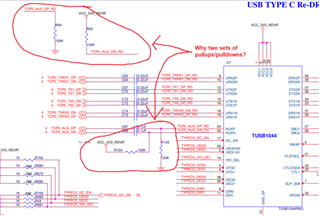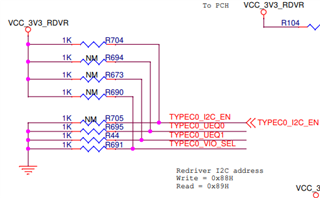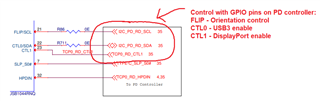Other Parts Discussed in Thread: TUSB1146, TUSB1064
Tool/software:
Hi
We are using re-driver partTUSB1044RNQ part in our project for Type-C interface and we need display ALT mode functionality also in the design. We are using Intel SoC in the design and this SoC is not having in-built MUX for display functionality. So now doubt is, TUSB1044RNQ is having in-built mux or not for display switching functionality or we will have to use external MUX for it.
1. Will TUSB1044RNQ work as only re-driver and will not provide in-built MUX functionality? Please confirm.
2. In the datasheet, it is mentioned display alt mode but in the block diagram of TUSB1044RNQ, MUX is not shown, so it is confusing.
Please confirm these queries.