Tool/software:
Hi team,
In GUI, Relative State of Charge shows 25% and the battery voltage shown in GUI is correct.
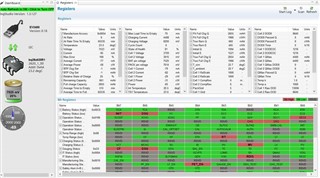
But according to battery spec, the battery should be 60% SOC.
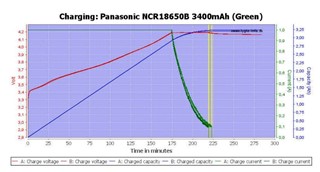
We try to modify Design Capacity mAh/cWh、Design Voltage in GUI. And DC Configuration CC0 setting is aligned with 2 cell setting.
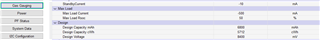
Could you help to check how we can get the correct SOC in the GUI?
Thanks,
Leo

