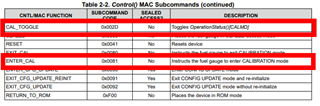Other Parts Discussed in Thread: BQSTUDIO
Tool/software:
Hello,
I'm trying to configure BQ27220 with CC Delta value.
Algorithm is following:
1. Put BQ27220 to config update mode according to 6.1 Data Memory Parameter Update Example from BQ27220 Technical Reference Manual document
- unseal device
- enter full access mode
- enter config update mode
- confirm config update mode - OperationStatus() register bit 2 is set
2. Write CC Delta value - 0x488AA522
3. Read CC Delta value - 0x530aa522
4. Exit config update mode
- exit config update mode
- confirm exiting config update mode - OperationStatus() register bit 2 is clear
- seal device
My question is following - why there is different value in CC Delta? All other calibration values are correct.
Thanks,
Mykhaylo