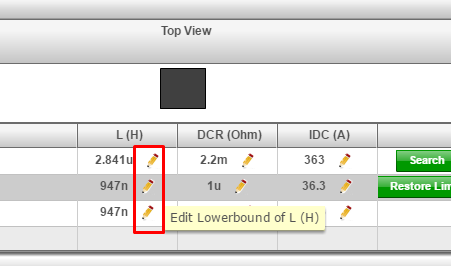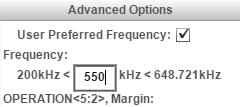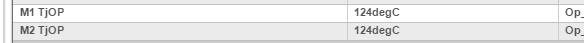Tool/software: WEBENCH® Design Tools
Hi Sir
I have use webench to run Vin=12V/ Vout 3.3V/60A design. have some question as below:
1.i want to run the best optimize. but webench is shoe"Optimization data is not available for this design!". may i know why?
2.i run the webench design and inductor is 1.5uH, i want change to 0.47uH, but i found the inductor request range is 1uH< L < 3uH. is that mean i can't use inductor out of this range? if i want use 0.47uH.
is there have any way?
3. my customer set Rrt is 66.5k, but i can't change this value in webench. is that mean this value can't be use. and i have try to change dash board frequency. but it seems can't be adj to 900KHz design.
Bogey