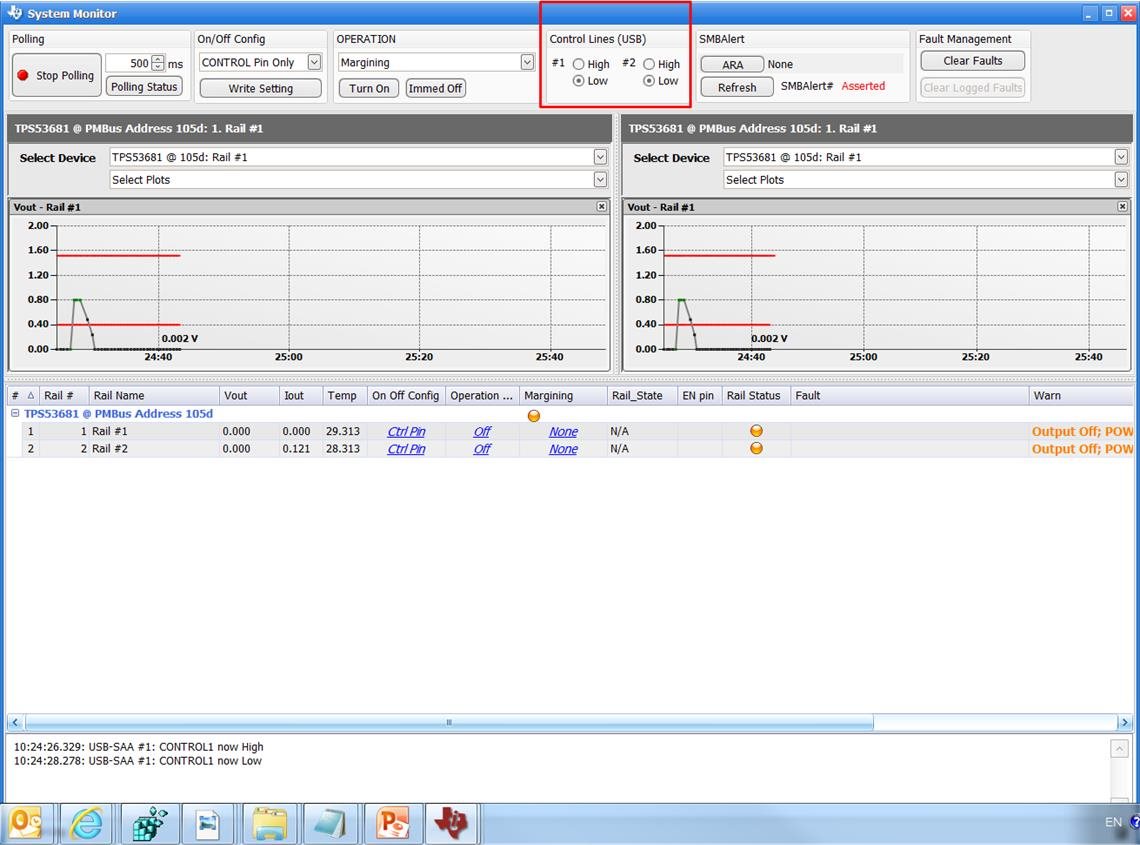Hi Team,
Good afternoon, my customer is evaluating the TPSM831D31EVM for use in their design and has a couple questions:
Is it possible to set up the board so that it comes up with pre-set voltages and with the outputs enabled? That is can it be made to work like a conventional regulator. I’m sure the answer is yes but are there any tips to help achieve this.
I have been experimenting with the GUI and writing to NVRam and using all the buttons but the card does not seem to remember the settings through a power-cycle.
There is also a slightly difficult aspect to the GUI in that the “Vout Command” box it too small to read. How is this adjusted? I have to use a high magnification headset.
Regards,
~John