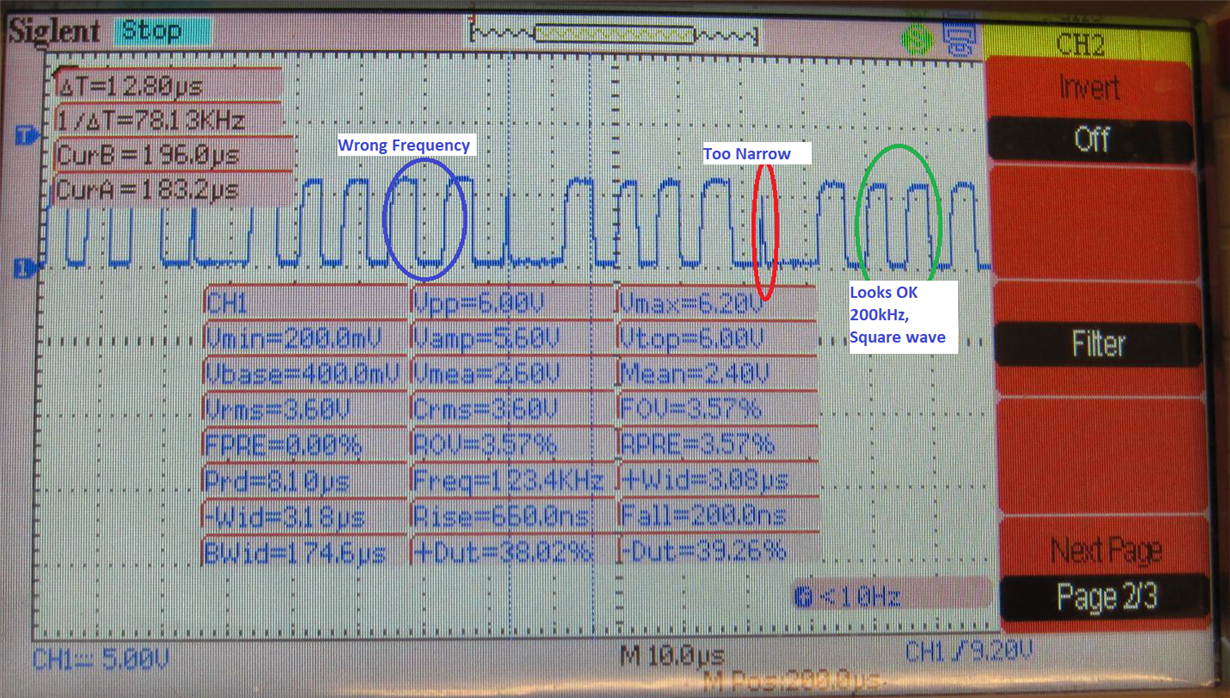Other Parts Discussed in Thread: UCC27424,
NOTE THE CHANGE IN VOLTAGES WHEN DRIVERS ARE INSTALLED.
|
No Drivers Installed |
Q1,Q2 and Q3,Q4 Drivers Installed |
No Drivers Installed |
Q1,Q2 and Q3,Q4 Drivers Installed |
||||||
|
Vref |
1 |
5.60 |
7.40 |
GND |
24 |
0.00 |
0.00 |
||
|
EA+ |
2 |
2.80 |
4.00 |
VDD |
23 |
10.20 |
10.20 |
||
|
EA- |
3 |
0.40 |
0.60 |
OUTA |
22 |
10.20 |
10.20 |
||
|
Comp |
4 |
4.80 |
6.80 |
OUTA |
21 |
10.20 |
10.20 |
||
|
SS/EN |
5 |
5.00 |
7.20 |
OUTC |
20 |
10.20 |
10.20 |
||
|
DELAB |
6 |
0.80 |
0.80 |
OUTD |
19 |
10.20 |
10.20 |
||
|
DELCD |
7 |
0.80 |
0.80 |
OUTE |
18 |
0.40 |
0.40 |
||
|
DELEF |
8 |
3.00 |
4.00 |
OUTF |
17 |
0.40 |
0.40 |
||
|
TMIN |
9 |
1.40 |
1.40 |
SYNC |
16 |
4.60 |
6.20 |
||
|
RT |
10 |
2.80 |
4.00 |
CS |
15 |
0.40 |
0.60 |
||
|
RSUM |
11 |
2.80 |
4.00 |
ADEL |
14 |
0.40 |
0.60 |
||
|
DCM |
12 |
0.80 |
.800 |
ADELEF |
13 |
0.40 |
0.60 |
WHEN NO DRIVERS ARE INSTALLED I HAVE 12 VOLT SIGNALS ON OUTA, OUTB, OUTC, OUTD.
WHEN DRIVERS ARE INSTALLED I HAVE TO LOWER THE VOLTGE TO 10 VOLTS . WHEN LEFT AT 12 VOLTS THE SIGNALIS SKIPPING POLSES AND THE DUTY CYCLE VARIES FROM 40khZ TO 60KHz. WHENVOLTAGE IS DROPPED TO 10 VOLT THE SIGNAL STAYS AT 100KHz.
THE DRIVERS ARE UCC27424. THE DRIVERS ARE RIVING GATE DRIVE TRANSFORMER. THE SIGNALS ARE IDENTICAL TO THE DRIVER WAVEFORMS.
Question: Why are the drivers changing the waveforms this way?