Hi team,
Could you please help to check how to set the LM5102 for syn buck mode?
Thanks.
This thread has been locked.
If you have a related question, please click the "Ask a related question" button in the top right corner. The newly created question will be automatically linked to this question.
Hi, James,
You can use the RT pins to determine the effective dead-time needed in your circuit.
The LM5102 doesn't generate any internal signals (other than the delay time dependent on the value of the RT resistors). The syn buck gate drives must be applied to the LM5102 by the controller.
Let us know if you have further questions. If not, please press the green button.
Hi Don,
But if I only have one PWM signal to driver syn buck, could this LM5102 work for the syn buck signal ?
I think only use the RT couldn't meet the syn buck signal since the duty cycle would dynamic change with load changing.
Since on the datasheet I've found the "synchronous buck circuits", could you please help to check how to set this mode? 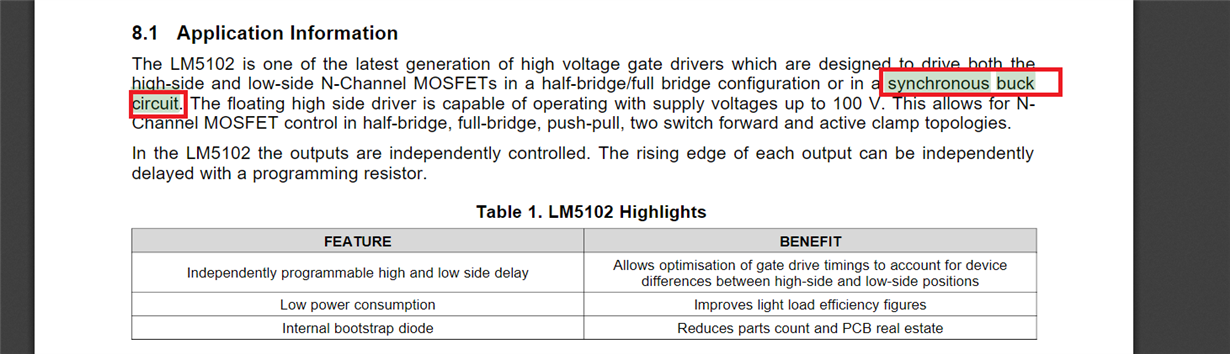
James,
James Zhan said:But if I only have one PWM signal to driver syn buck, could this LM5102 work for the syn buck signal ?
You can't use LM5012 in a synchronous buck with only one PWM signal. Both PWM signals would have to come from the controller. This is because LM5012 takes seperate inputs for High and Low side drive. (see the figure below)
This is also what Don said in the earlier reply.
James Zhan said:
There isn't any special mode/configuration you have to set for LM5102 to be used within a synchronous buck circuit.
Section 8.2 in the datasheet shows "typical implementation" which is essentially the synchronous buck converter circuit you're asking about.
I hope this answered the question please press the green button, but if you have more questions on this please let us know.
Best
Dimitri