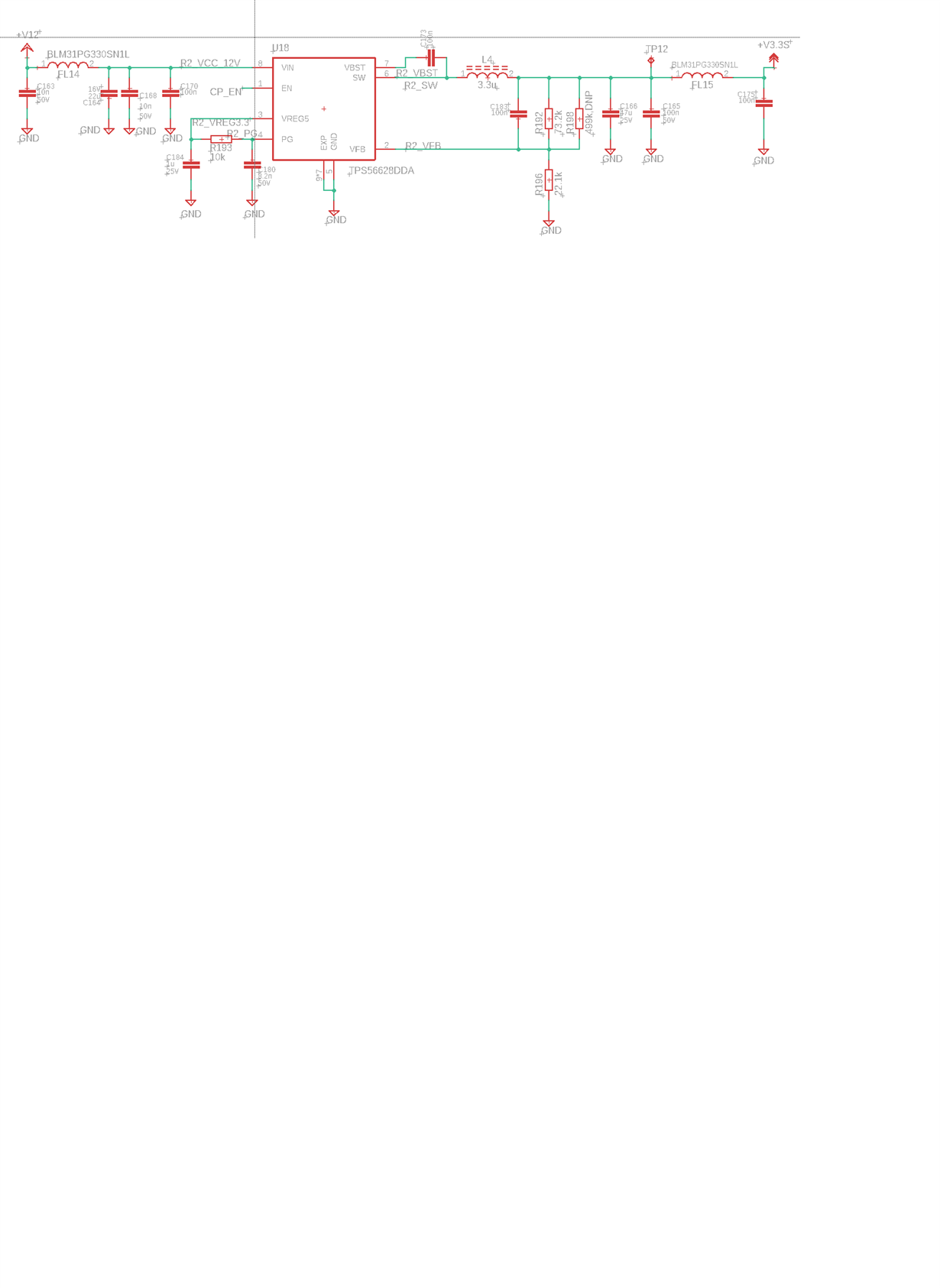Hello,
I am using TPS56628DDA for 5.5V and 3.3V Output. Output 5.5V is working. But I am not getting the 3.3V when I soldered other components on the bottom layer. for example LDO (3.3V to 1.8V). But top layer is working with components. But when I removed the components from bottom layer and I measured the voltage then it is showing 3.3V.
Can anyone help me out !!
Regards,
Rajat Barmon