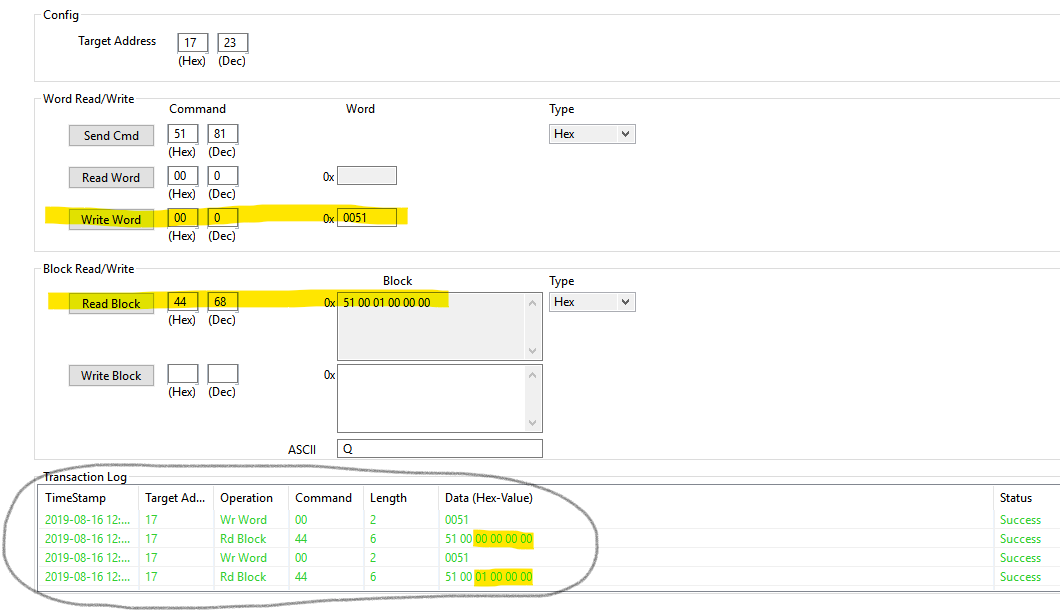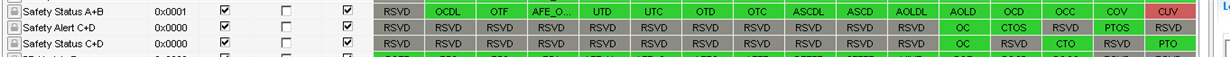Other Parts Discussed in Thread: BQSTUDIO, BQ78350, BQ76940, , EV2400
Greetings ,
I am using BQ78350 for my battery management system. I am analyzing BQ78350 register values using BQStudio. On the AFE side I am using BQ76940 connected to 15 cells of Li-ion battery.
All values are matching (as seen in BQStudio). Problem arises when I start charging my battery pack using my DC source. Problem is that when I keep current output of my DC source to between .7mA to .9mA then BQStudio Charging Current readings (register 10) shows 100mA while when I keep output current more or equal to 1A then BQStudio Charging Current readings (register 10) shows 4400mA. When current for charging is less than .7mA then BQStudio shows 0mA.
What may be causing this issue?
Thanks