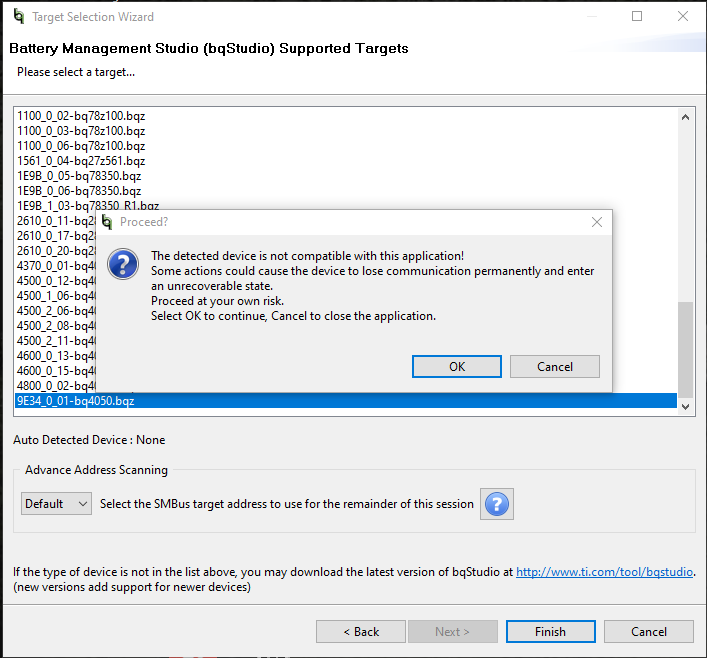Other Parts Discussed in Thread: EV2400, BQSTUDIO
Hello,
We recently bought EV2400 and try to do some experiment on one board which has bq4050 on it. We are trying to connect EVM2400 to board via SMBus.
But when we open bqstudio, it is not detecting any device. When we select device manually then it gives warning message even though board is connected or not.
This is happening with all the device in software.
So I am not sure what is the issue here. I went through similar scenario but did not help out on forum.
Please review and let me know what can be done here.