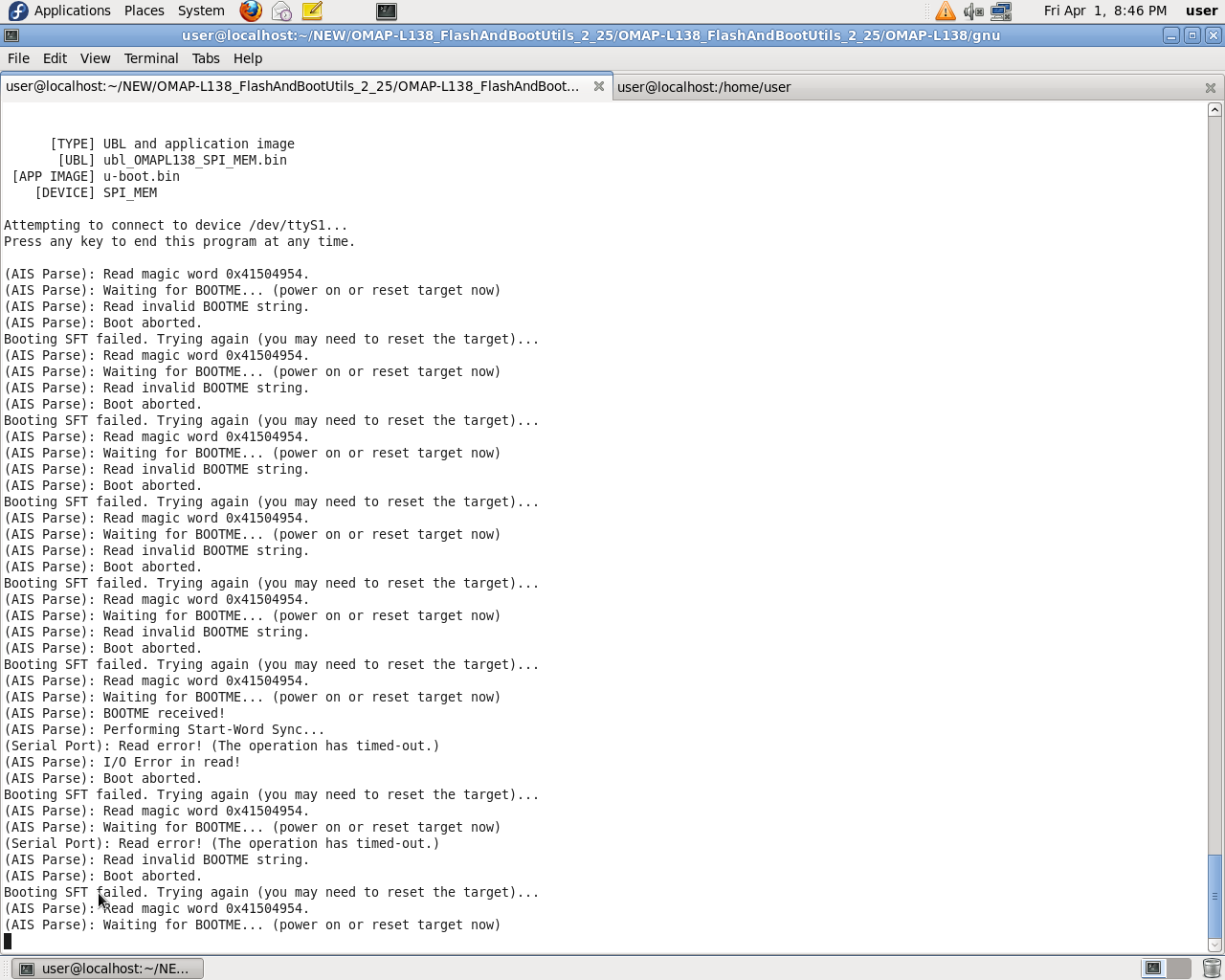HI All
I am using OMAP L138 on my custom board and have been able to access it through CCS properly .But I am not able to load ubl and uboot through UART. I am attaching a screenshot of what I am receiving from the OMAP. Any help will be appreciated.