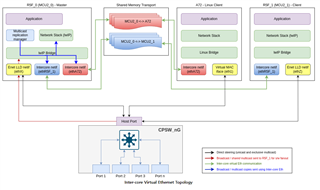Dear TI,
What are the settings we need to make in the Ethernet Firmware to receive broadcast packets on specific port for vlan interface.
1. We are able to receive broadcast packets on physical interface of A72.
2. But for the vlan created on the same physical interface, broadcast packets are not received. (ex: arp requests are not received on the vlan interface if we see it through tcp dump. We are pining to vlan from external pc vlan interface)
3. If we try sending arp packets from vlan (ping from vlan interface to external pc) it will send and ping will work.
Can you please guide what we need to configure in ethfw related to vlan creation to receive broadcast packets related to that vlan. And ping from exernal pc vlan will work to vlan created on physical interface of A72.
Thanks,
Bharat