Part Number: TDA4VM
Hi team,
Here's an issue from the customer may need your help:
As per the docs, the ARM A72 frequency is up to 2GHz. While as shown in the figure below, it can actually be set to 2.7GHz:
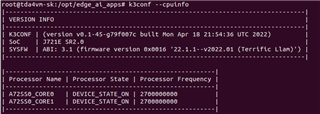
1) And the customer has a program running on ARM A72 that executes 20% faster at 1.2 GHz than 2 GHz. So they would like to know how to make the program execute as fast as possible on the ARM?
2) Dev_A72SS0_MSMC_CLK, dev_A72SS0_MSMC_CLK, dev_A72SS0_arm_CLK_CLK, regarding the above frequencies, how to perform the program best through configuration?
Could you help check this case? Thanks.
Best Regards,
Cherry

