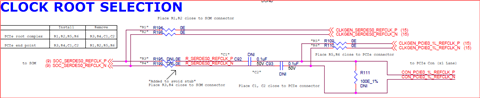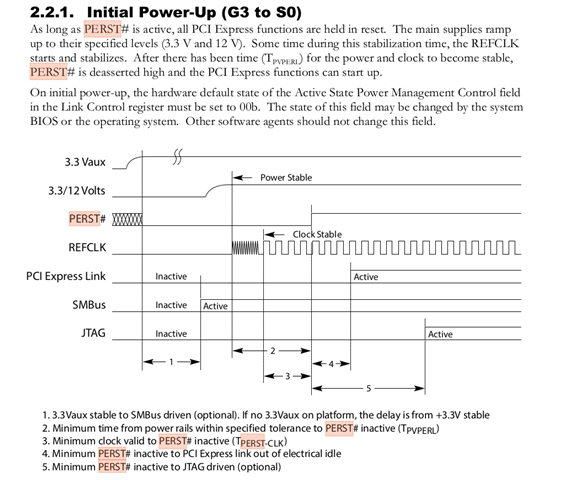Part Number: J721EXSOMXEVM
Other Parts Discussed in Thread: DRA829, TDA4VM, TCA9543A, CDCI6214, TCA6416A, TCA6424, TCA6416
Hi
Is there any developer guide exist for PCIe Root complex initialization sequence on TDA4VMXEVM (J721E DRA829/TDA4VM Processors).
Particularly, How SerDes0 configuration or initialization for PCIe is performed.
Regards