Other Parts Discussed in Thread: TDA4VM
Edge Impulse is a tool for creating, analyzing, and deploying machine learning to embedded targets. TI Processors, like the TDA4VM and AM62x, running the default Processor SDK for Linux can quickly and easily be used directly with Edge Impulse's tools, allowing developers to use their embedded processor to collect data and test their model.
For getting started with edge-impulse set up please refer below points from [FAQ] Edge Impulse Setup on TI Processors.
1. Set up device according to Starter Kit Quick-Start Guide
2. Install Edge Impulse tools in Linux
3. Set up an Edge Impulse account and create/clone a project
Once you have completed edge impulse environment setup you can start following below listed steps.
1. Data Collection
Please refer below image, which has highlighted sections for better illustration.
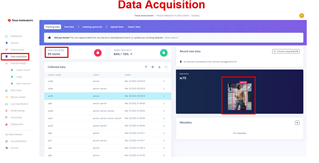
- Click on Upload data, and start uploading input samples.
- The uploaded samples can be used for annotation inside Labelling Queue.
- One can draw bounding boxes around the desired object and give label to it.
- Once the data is being annotated it will look similar to above mentioned image
2. Model Impulse Design
Please refer below image, which has highlighted sections for better illustration.

- Click on Impulse design tab under object detection tab set the model training parameters as mentioned above, one can opt for different setting based on requirement.
- Under Neural Network Architecture select YOLOX model.
- Click on Start training, once the training ends the accuracy is visible on the right hand side under tab precision score.
3. Model Testing
Please refer below image, which has highlighted sections for better illustration.
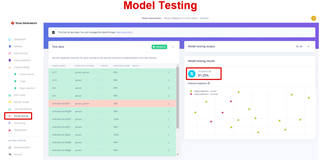
- We can test the trained model accuracy, under model testing tab all the testing samples are visible to test.
- The test result for each sample is visible as precision score result.
- The overall model accuracy score on test data is available on the right hand side under accuracy tab.
After these steps, you can get stated with model inferencing on target device.
Please follow below mentioned points from [FAQ] Edge Impulse Setup on TI Processors.
6. Run Inference on your Starter Kit
7. Moving Forward with an Edge Impulse design
Object Detection Reference Design using Edge Impulse and TDA4VM-SK :
Reference Design Name : Pedestrian Detection using TDA4VM-SK and Edge Impulse.
Description :
This Reference Design illustrate classic Object Detection problem use case specific to Surveillance and General Purpose.
We have trained model on custom data specific to pedestrians images samples, these models are trained on edge impulse platform by following steps mentioned above.
The model inference is captured by live real time camera sensor which is connected to TDA4VM-SK.
Reference Design Video :
Let us know more about how you're using TI Processors and/or Edge Impulse for your Edge AI Applications!
If you have any issues, please don't hesitate to reach out to use on e2e.ti.com. Thanks!

