- Ask a related questionWhat is a related question?A related question is a question created from another question. When the related question is created, it will be automatically linked to the original question.
This thread has been locked.
If you have a related question, please click the "Ask a related question" button in the top right corner. The newly created question will be automatically linked to this question.
How to run the direct NAND-BOOT example on TI-C6657-EVM without IBL ?
===========================================================
Pre-requisite
=====================================
Steps: -- Rebuilding the NAND BOOT EXAMPLE
======================================
Step 1:
Open command prompt
Go to path "C:\ti\pdk_c665x_2_0_16\packages"
Run the "pdksetupenv.bat"
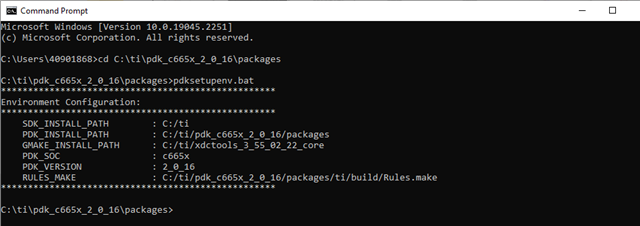
Setup C6000 compiler path in the file "setup.bat" and copy into the src folder and run the "setup.bat" file from windows command line.
set C6000_FOLDER=C:/ti/c6000_7.4.24
set PDK_PACKAGES=C:/ti/pdk_c665x_2_0_16/packages
set PATH=%C6000_FOLDER%\bin;%PATH%
Step2: Change directory to src and build the application binary:
Step3: Copy the simple.out to build folder - "C:\Users\40901868\Downloads\C6657_directROM_Boot_example\C6657\nandboot\build"
Step4: Open and Set IBL_UTIL path in the nandboot.bat file to the IBL utils folder of PDK of Processor SDK 6.3.
set IBL_UTIL=C:\ti\pdk_c665x_2_0_16\packages\ti\boot\ibl\src\util
hex6x simple.rmd
%IBL_UTIL%\btoccs\b2ccs simple.btbl simple.btbl.ccs
swap16 -in simple.btbl.ccs -out simple_swap_16.ccs
copy simple_swap_16.ccs simple_swap_16.dat
%IBL_UTIL%\btoccs\ccs2bin simple_swap_16.ccs simple_swap_16.bin
Step 5: Run nandboot.bat file to generate the boot image, simple_swap_16.dat
In the below video, steps from 1 to 5 are given,
============================================================================
Step6: -- Flashing the NAND-BOOT code into the NAND flash memory using the NAND-Writer utility.
============================================================================
Verification:
==========
Regards
Shankari G