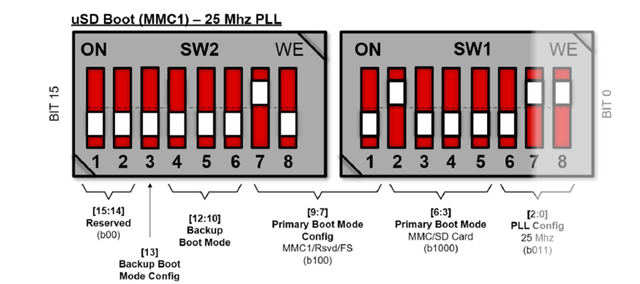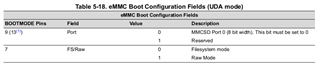Dear TI ,
HW platform : TI AM625
SW version : (8.6.0.42)
I refer to the following url :
I don't want to put u-boot image to /dev/mmcblk0boot0 . I want to copy u-boot image to /dev/mmcblk0 .(emmc : non-boot0)
I want to know how to implement .
(1) Set the switch (B0-B15) : XXXXXXXX XXXXXXXX
(2) How to run u-boot command to make it boot from emmc?