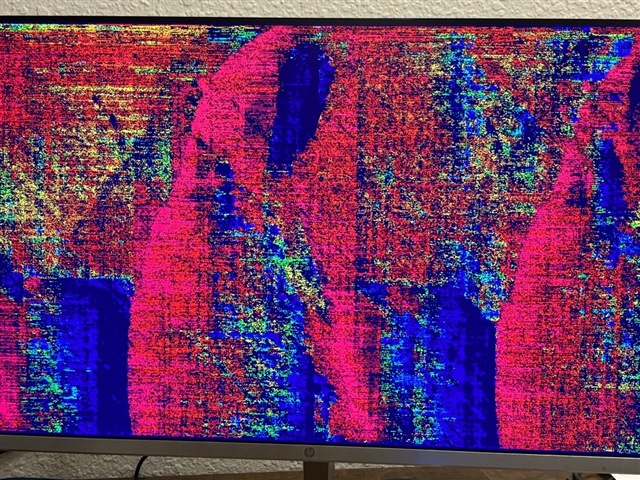Other Parts Discussed in Thread: TDA4VM
Please provide instructions on how to use Stereo Depth Estimation using the SDE Engine Onboard for 2 Arducam IMX219 Cameras connected via CSI cables. The instructions provided in documentation are for launch files with bag file and Zed camera. Is there any instructions for Stereo Depth Estimation using video stream feed from IMX219 Cameras?
Also, I tried using the bag file demo but it shows No Image on the Rviz.
The gst command works with the demo videos. But not sure how to use with IMX219 cameras.
Also, cannot locate the stereo_capture.py, stereo_calibrate.py, and stereo_test.py neither in the Robotics SDK 8.6.1 running on my tda4vm nor the pc docker mentioned in your "Process This" webinar on Stereo Vision. Where can I find these scripts?