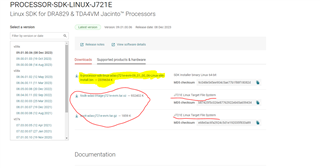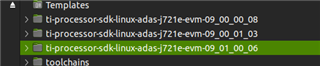Hello all,
I have this "ti-processor-sdk-linux-adas-j721e-evm-09_01_00_06"
I flashed the sd card using the ./create_sdcard.sh shellscript, selecting the adas image.
I booted the EVM, I can see the screen, but the network does not show up correctly when I do "ifconfig"
"eth1" is missing, all I see is "eth0" and "lo" ( the lighst work on the Phy things)
"
root@j721e-evm:~# uname -a
Linux j721e-evm 6.1.46-g5892b80d6b #1 SMP PREEMPT Mon Nov 27 16:11:04 UTC 2023 aarch64 aarch64 aarch64 GNU/Linux
root@j721e-evm:~# ifconfig
eth0: flags=4099<UP,BROADCAST,MULTICAST> mtu 1500
ether 34:08:e1:5b:64:7e txqueuelen 1000 (Ethernet)
RX packets 0 bytes 0 (0.0 B)
RX errors 0 dropped 0 overruns 0 frame 0
TX packets 0 bytes 0 (0.0 B)
TX errors 0 dropped 0 overruns 0 carrier 0 collisions 0
lo: flags=73<UP,LOOPBACK,RUNNING> mtu 65536
inet 127.0.0.1 netmask 255.0.0.0
inet6 ::1 prefixlen 128 scopeid 0x10<host>
loop txqueuelen 1000 (Local Loopback)
RX packets 92 bytes 7648 (7.4 KiB)
RX errors 0 dropped 0 overruns 0 frame 0
TX packets 92 bytes 7648 (7.4 KiB)
TX errors 0 dropped 0 overruns 0 carrier 0 collisions 0
"
If i manualy insert in the boot/root partitions the tarballs from release 08_06_01_02 ( i have to do some things in u-boot, set dorprocboot 1 )
I can see the "eth1" and I get an IP:
"
root@j7-evm:~# uname -a
Linux j7-evm 5.10.162-g76b3e88d56 #1 SMP PREEMPT Tue May 2 15:42:15 UTC 2023 aarch64 aarch64 aarch64 GNU/Linux
root@j7-evm:~# ifconfig
eth0: flags=4099<UP,BROADCAST,MULTICAST> mtu 1500 metric 1
ether 34:08:e1:5b:64:7e txqueuelen 1000 (Ethernet)
RX packets 0 bytes 0 (0.0 B)
RX errors 0 dropped 0 overruns 0 frame 0
TX packets 0 bytes 0 (0.0 B)
TX errors 0 dropped 0 overruns 0 carrier 0 collisions 0
eth1: flags=4163<UP,BROADCAST,RUNNING,MULTICAST> mtu 1500 metric 1
inet 10.136.56.202 netmask 255.255.255.0 broadcast 10.136.56.255
inet6 fe80::72ff:76ff:fe1d:92c1 prefixlen 64 scopeid 0x20<link>
ether 70:ff:76:1d:92:c1 txqueuelen 1000 (Ethernet)
RX packets 7 bytes 1344 (1.3 KiB)
RX errors 0 dropped 0 overruns 0 frame 0
TX packets 35 bytes 4658 (4.5 KiB)
TX errors 0 dropped 0 overruns 0 carrier 0 collisions 0
eth2: flags=4163<UP,BROADCAST,RUNNING,MULTICAST> mtu 1500 metric 1
inet6 fe80::72ff:76ff:fe1d:92c2 prefixlen 64 scopeid 0x20<link>
ether 70:ff:76:1d:92:c2 txqueuelen 1000 (Ethernet)
RX packets 0 bytes 0 (0.0 B)
RX errors 0 dropped 0 overruns 0 frame 0
TX packets 21 bytes 3314 (3.2 KiB)
TX errors 0 dropped 0 overruns 0 carrier 0 collisions 0
lo: flags=73<UP,LOOPBACK,RUNNING> mtu 65536 metric 1
inet 127.0.0.1 netmask 255.0.0.0
inet6 ::1 prefixlen 128 scopeid 0x10<host>
loop txqueuelen 1000 (Local Loopback)
RX packets 82 bytes 6220 (6.0 KiB)
RX errors 0 dropped 0 overruns 0 frame 0
TX packets 82 bytes 6220 (6.0 KiB)
TX errors 0 dropped 0 overruns 0 carrier 0 collisions 0
"
Anybody knows what could be diferent?
Br, Mircea